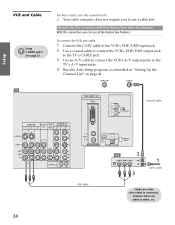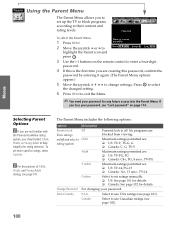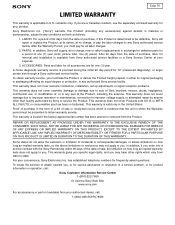Sony KDP-57WS550 - 57" High Definition Projection Tv Support and Manuals
Get Help and Manuals for this Sony item

View All Support Options Below
Free Sony KDP-57WS550 manuals!
Problems with Sony KDP-57WS550?
Ask a Question
Free Sony KDP-57WS550 manuals!
Problems with Sony KDP-57WS550?
Ask a Question
Most Recent Sony KDP-57WS550 Questions
Trouble Shoot
My Sony high definition TV turns on the sounds work but no pictures and I blinks red light help
My Sony high definition TV turns on the sounds work but no pictures and I blinks red light help
(Posted by msikes33 9 years ago)
Sony Model Kdp57ws550 Wont Turn On Blinks 4 Times
(Posted by arkakchgog 9 years ago)
Where Is The Projection In A 2003 Sony Kdp57ws550
(Posted by mhuboll 9 years ago)
Where Is The Light Bulb Located On A Sony 57 Inch Tv Model Kdp-57ws550
(Posted by debPiem 9 years ago)
No Picture The Red Light Blinking 10x
(Posted by noramorales2003 11 years ago)
Popular Sony KDP-57WS550 Manual Pages
Sony KDP-57WS550 Reviews
We have not received any reviews for Sony yet.