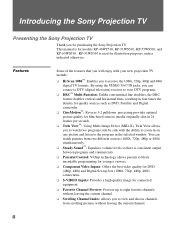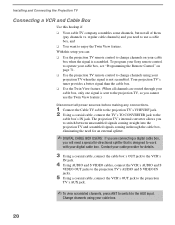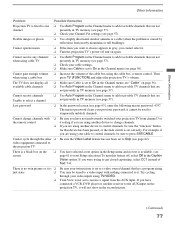Sony KP-57WS510 - 57" Wide Screen Projection Tv Support and Manuals
Get Help and Manuals for this Sony item

View All Support Options Below
Free Sony KP-57WS510 manuals!
Problems with Sony KP-57WS510?
Ask a Question
Free Sony KP-57WS510 manuals!
Problems with Sony KP-57WS510?
Ask a Question
Most Recent Sony KP-57WS510 Questions
How Do You Change The Bulb?
change the bulb to a Sony wide screen 57ws510
change the bulb to a Sony wide screen 57ws510
(Posted by Edieis 8 years ago)
Where Can I Find A Replacement Tv Power Cords For Sony Kp57ws510
(Posted by casezzzc 9 years ago)
How To Fix Double Vision Sony Kp57ws510
(Posted by coojo 9 years ago)
Kp-57ws510 Wont Flash Focus
(Posted by djagam 9 years ago)
Sony Kp-57ws510
Tv is located under my covered patio andhad beenworking fine. Very small amount of water had dripped...
Tv is located under my covered patio andhad beenworking fine. Very small amount of water had dripped...
(Posted by joey9457 11 years ago)
Popular Sony KP-57WS510 Manual Pages
Sony KP-57WS510 Reviews
We have not received any reviews for Sony yet.