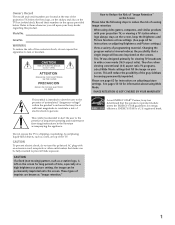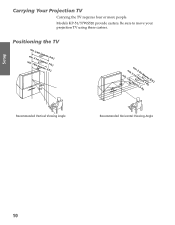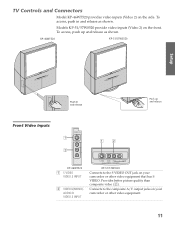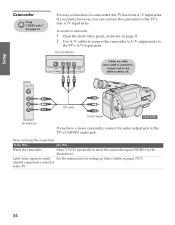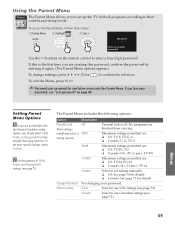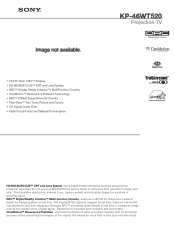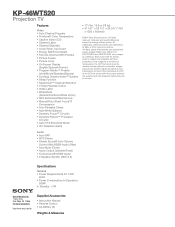Sony KP-46WT520 - Wide Screen Projection Tv Support and Manuals
Get Help and Manuals for this Sony item

View All Support Options Below
Free Sony KP-46WT520 manuals!
Problems with Sony KP-46WT520?
Ask a Question
Free Sony KP-46WT520 manuals!
Problems with Sony KP-46WT520?
Ask a Question
Most Recent Sony KP-46WT520 Questions
I Would Like To Know If This Tv Set Needs A Stand And If It Does What Kind
I would like to know if this type of tv needs to be on a stand and if it does what kind
I would like to know if this type of tv needs to be on a stand and if it does what kind
(Posted by reggie41 6 years ago)
Looking For Replacement Bulb
Where can I find a replacement bulb for kp-46wt520
Where can I find a replacement bulb for kp-46wt520
(Posted by ty75859 7 years ago)
Tv Keeps Blinking And Menu Does Not Stay
(Posted by Ewenfdaniaz 9 years ago)
My Sony Tv Blinks 9 Times And Wont Turn On
(Posted by Pulatli 9 years ago)
Where Can I Buy A G Board For A Sony Tv
i have a Sony Tv KP-61HS10 and latly when i turn it on,sound and pictures comes on perfectly and aft...
i have a Sony Tv KP-61HS10 and latly when i turn it on,sound and pictures comes on perfectly and aft...
(Posted by canadian6644 9 years ago)
Popular Sony KP-46WT520 Manual Pages
Sony KP-46WT520 Reviews
We have not received any reviews for Sony yet.