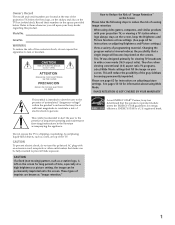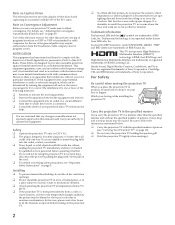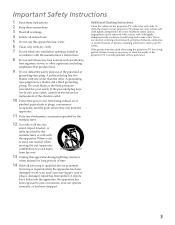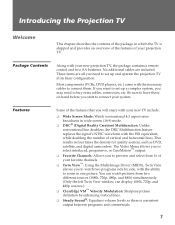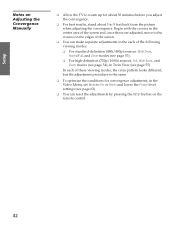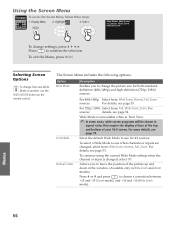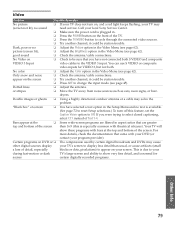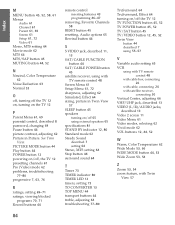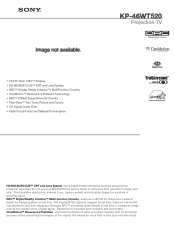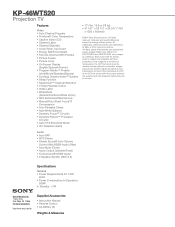Sony KP-46WT520 Support Question
Find answers below for this question about Sony KP-46WT520 - Wide Screen Projection Tv.Need a Sony KP-46WT520 manual? We have 4 online manuals for this item!
Question posted by canadian6644 on July 24th, 2014
Where Can I Buy A G Board For A Sony Tv
i have a Sony Tv KP-61HS10 and latly when i turn it on,sound and pictures comes on perfectly and after couple minutes it shuts off,i unplug it and it resets it self I do that couple times than it work,i am assuming the G board is gone or is going,any sudgestions ??? no blinking light in the front
Current Answers
Related Sony KP-46WT520 Manual Pages
Similar Questions
Sony Wega Tv Kdf60wf655 Does Not Turn On Red Light Blinks 6 Times
(Posted by jangcolor 10 years ago)
Why Does My Tv After It Warms Up The Picture Just Blinks On And Off On And Off
(Posted by joeferriero 12 years ago)
Blinking Light 9 Times
sometimes tv comes on and sometimes it dont and the red light will blink 9 times when tv want come o...
sometimes tv comes on and sometimes it dont and the red light will blink 9 times when tv want come o...
(Posted by kishafort 12 years ago)
Sony Kp46wt520 Getting Sound, No Picture.
My 2004 Sony kp-46wt520, when turned on stanby blinks normally and sound comes on but no picture. Th...
My 2004 Sony kp-46wt520, when turned on stanby blinks normally and sound comes on but no picture. Th...
(Posted by dskijr 13 years ago)
Blinking Light 9 Times
sony kp46wt520 wont turn on standby light blinks 9 times
sony kp46wt520 wont turn on standby light blinks 9 times
(Posted by dougmanderson 13 years ago)