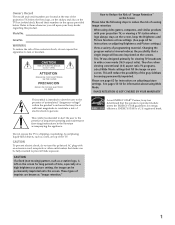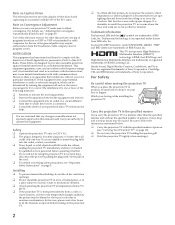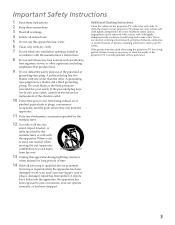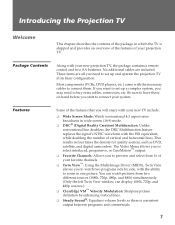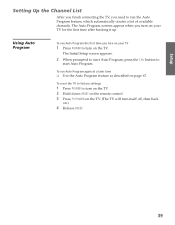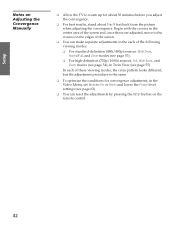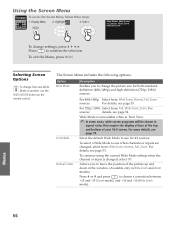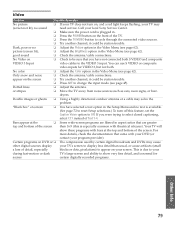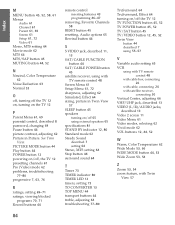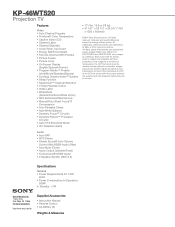Sony KP-46WT520 Support Question
Find answers below for this question about Sony KP-46WT520 - Wide Screen Projection Tv.Need a Sony KP-46WT520 manual? We have 4 online manuals for this item!
Question posted by kishafort on February 23rd, 2012
Blinking Light 9 Times
sometimes tv comes on and sometimes it dont and the red light will blink 9 times when tv want come on
Current Answers
Related Sony KP-46WT520 Manual Pages
Similar Questions
Where Can I Buy A G Board For A Sony Tv
i have a Sony Tv KP-61HS10 and latly when i turn it on,sound and pictures comes on perfectly and aft...
i have a Sony Tv KP-61HS10 and latly when i turn it on,sound and pictures comes on perfectly and aft...
(Posted by canadian6644 9 years ago)
Sony Tv Model Kp46wt520 Standby Blinks 10 Times No Picture Whats Wrong
(Posted by KsRedtrash 9 years ago)
Re: Blue & Yellow Spots On Screen-sony Tv Model #kdf-55wf 655, Serial #9006797
I own the above-referenced Sony TV and the entire screen is covered in large blue dots and a large y...
I own the above-referenced Sony TV and the entire screen is covered in large blue dots and a large y...
(Posted by lag9699 11 years ago)
Blinking Light 9 Times
sony kp46wt520 wont turn on standby light blinks 9 times
sony kp46wt520 wont turn on standby light blinks 9 times
(Posted by dougmanderson 13 years ago)