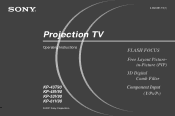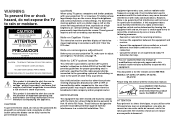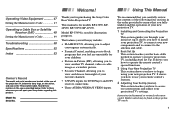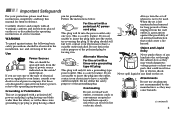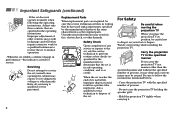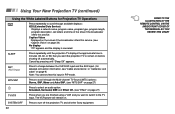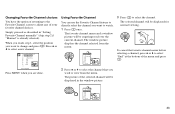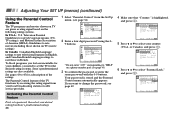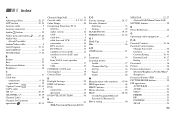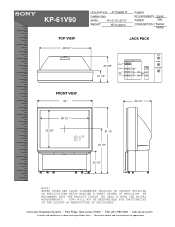Sony KP-61V90 - 61" Projection Tv Support and Manuals
Get Help and Manuals for this Sony item

View All Support Options Below
Free Sony KP-61V90 manuals!
Problems with Sony KP-61V90?
Ask a Question
Free Sony KP-61V90 manuals!
Problems with Sony KP-61V90?
Ask a Question
Most Recent Sony KP-61V90 Questions
What Is The Value Of 61 In Sony Kp-61v90?
I would like to know the value of this TV.
I would like to know the value of this TV.
(Posted by pati3518 8 years ago)
No Power To Tv
What can make the tv cut itself off and not come back on? I've unplugged it several times and it sti...
What can make the tv cut itself off and not come back on? I've unplugged it several times and it sti...
(Posted by kdstrong79 9 years ago)
Why Do The Standby/timer Flashes 5 Times Kp-61v90
(Posted by Anonymous-80029 11 years ago)
Can The Convergence Be Manually Adjusted Without A Remote
(Posted by beverlyrandall 13 years ago)
Popular Sony KP-61V90 Manual Pages
Sony KP-61V90 Reviews
We have not received any reviews for Sony yet.