Sony KP-61V90 Support Question
Find answers below for this question about Sony KP-61V90 - 61" Projection Tv.Need a Sony KP-61V90 manual? We have 4 online manuals for this item!
Question posted by stevenlapin on March 4th, 2012
Adjust Color On A Kp-61v90
adjust color on a kp-61v90
Current Answers
There are currently no answers that have been posted for this question.
Be the first to post an answer! Remember that you can earn up to 1,100 points for every answer you submit. The better the quality of your answer, the better chance it has to be accepted.
Be the first to post an answer! Remember that you can earn up to 1,100 points for every answer you submit. The better the quality of your answer, the better chance it has to be accepted.
Related Sony KP-61V90 Manual Pages
Limited Warranty (U.S. Only) - Page 1


... service facility. This warranty does not cover customer instruction, installation, set up adjustments or signal reception problems.
This warranty does not cover cosmetic damage or damage due...for service assistance or resolution of one (1) year (color picture tube - 4-557-168-03
®
LIMITED WARRANTY
HDTV Color TV XBR Projection TV
Sony Electronics Inc. ("Sony") warrants this Product is...
Operating Instructions - Page 1
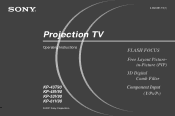
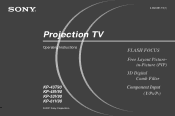
Projection TV
Operating Instructions
KP-43T90 KP-48V90 KP-53V90 KP-61V90
© 2001 Sony Corporation
4-082-881-11(1)
Operating Instructions - Page 2
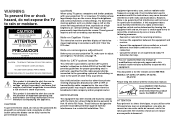
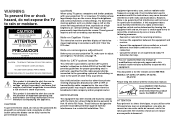
...adjustment
Before you use your authority to Article 820-40 of the NEC that any changes or modifications not expressly approved in a residential installation.
These limits are cautioned that provides guidelines for the remote control RM-Y906 MODELS: KP-43T90, KP-48V90, KP-53V90,
KP-61V90...manual could void your projection TV, make sure to radio or television reception, which the receiver...
Operating Instructions - Page 3
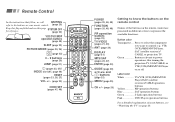
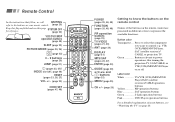
... select the component
you want to represent the available functions. Green Buttons relevant to power operations, like turning the projection TV, SAT/CABLE, or VTR (VCR)/MDP/DVD Player on or off
Label color White TV/VTR (VCR)/MDP/DVD
Player/SAT (satellite receiver)/CABLE operation buttons Yellow PIP operation buttons Blue SAT operation...
Operating Instructions - Page 4


...
Connecting a DTV (digital television) receiver 14
Connecting a camcorder 14 Connecting a DVD Player 15 Connecting a DVD Player with
component video output connectors 15 Connecting an audio system 16 Connecting a Sony SAVA series speaker system 17
Basic Set Up 18
Using the Remote Control 18
Setting Up the Projection TV Automatically 18
Adjusting the Convergence Automatically...
Operating Instructions - Page 5
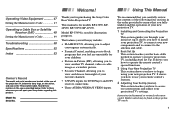
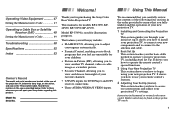
... for models KP-43T90, KP48V90, KP-53V90, KP-61V90.
Record these numbers in this product.
The features you will enjoy include:
• FLASH FOCUS, allowing you to adjust convergence automatically.
• Parental Control, enabling you to block programs that you fully understand the operation of your new projection TV.
1 Installing and Connecting the Projection
TV
This section guides...
Operating Instructions - Page 6


...use spot lighting directed down from the ceiling or to clean the inside the cabinet, unplug the projection TV immediately and have it checked by pulling the plug itself. In this case, please wait a few... stains may be blurred or show poor color.
It is transported directly from the screen, wipe it further.
• If you are not of the projection TV with opaque drapery.
Operating Instructions - Page 10
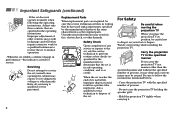
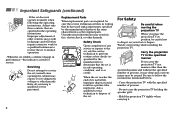
...in a picture tube implosion.
Safety Check
Upon completion of persons.
- Hold the projection TV tightly when carrying it on your footing while installing the projection TV. Watch your foot or fingers.
ImnsptaolrltinangtaSnadfeCgounanredcsti(ncogntthineuPerdo)jection TV (continued)
- Adjust only those controls that have the same characteristics as specified by the manufacturer that...
Operating Instructions - Page 11
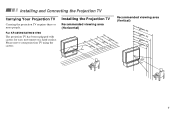
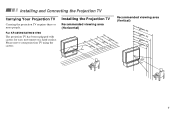
...;
20° 20°
7 Installing the Projection TV
Recommended viewing area (Vertical)
Recommended viewing area (Horizontal)
min. 60°
1.5m43m(a"pinp.r1o.x8.m458(fma"tp.i)np.ro2.x1.m653mf(at".ip)np.r2o.4xm. 671(fa"tp.)prox.
8
ft.)
min. For KP-48V90/53V90/61V90 The projection TV has been equipped with casters for easy...
Operating Instructions - Page 19


... AUDIO and S VIDEO OUT on page 26) • Some DVD Player terminals may appear. Notes: • Since the high quality pictures on the projection TV. In this case, adjust "Noise Reduction" in the Video menu. (see "Noise Reduction" on the DVD Player (White-AUDIO Left, RedAUDIO Right). If so, connect as follows: Connect...
Operating Instructions - Page 20
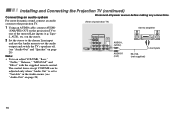
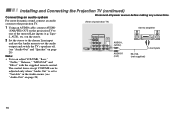
... "Variable" in the Audio menu. (see "Audio Out" on page 28)
Note: • You can be adjusted only when "Audio Out" is set to one of projection TV) Stereo amplifier
IN
VIDEO 1 VIDEO 3
VIDEO 4
S VIDEO
CONTROL S OUT
VIDEO
L (MONO) AUDIO
R
Y PB PR COMPONENT
OUT AUDIO (VAR/FIX)
L (MONO) AUDIO
R
AUDIO-L (white)
AUDIO-R (red...
Operating Instructions - Page 23
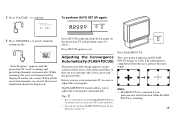
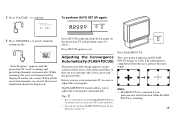
... menu on the screen in three layers (red, green and blue). CHANNEL +
Auto Program
"Auto Program" appears and the projection TV starts scanning and presetting channels automatically. If they do not converge, the color is displayed.
3 Press VOLUME - VOLUME +
Continue to exit. Press SET UP inside the drop-down panel on the sub...
Operating Instructions - Page 24
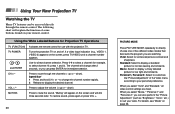
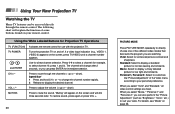
.... 2 Release to display a standard
picture for low light environments. Turns the projection TV on page 26. The channel will explain the function of five different video modes that best suits the program you can also perform the "Picture Adjustment" (such as "Brightness," "Color," etc.) to directly choose one of some buttons found on your...
Operating Instructions - Page 29
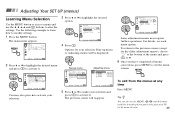
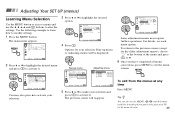
...projection TV
for the menu selection.
25
Set Up
Parental Control
Caption Vision: CC1
Language: English
Video Label
Flash Focus:
No
ch
Move Select End MENU
Some adjustment... buttons to the previous screen (except for the slider adjustment menus), choose " " at any time
Press MENU. MENU
Video
Mode:
Vivid
Picture Adjustment
Color Temp:
Cool
Noise Reduction: Off
ch
3 Press V...
Operating Instructions - Page 30


... Reduction" can only be changed in "Movie," "Personal 1" and "Personal 2". 26
Mode Customized picture viewing
Picture Adjustment Picture adjustment
Color Temp White intensity adjustment Noise Reduction Noise reduction
You can also perform the "Picture Adjustment" (such as "Brightness," "Color," etc.) for low light environments. Press PICTURE MODE on the remote control while the Video menu is...
Operating Instructions - Page 32


... varies according to activate the SAVA Speaker's surround mode. "SAVA SP Control" can also adjust the SAVA speaker's volume using VOL +/-
of the projection TV's remote control. You can adjust volume, muting, "Surround Mode," and "Super Woofer Mode" with the projection TV's remote control. (see "Speaker" above) You can only be set when "Speaker" is set...
Operating Instructions - Page 55


... from noise sources such as cars, neon signs or hair-dryers. Then press TV (FUNCTION) and adjust the projection TV's volume. using a cable box
Favorite Channel does not display • Verify ...receivable channels that are not presently in the TV's memory. (see "Auto Program" on page 31)
No color
• Adjust "Color" in the Video menu. (see "Picture Adjustment" on page 26) • Black and...
Operating Instructions - Page 56


... and liquid cooling system
Projection lenses High performance, large diameter hybrid lens F1.05
Television system American TV standard
Channel coverage VHF: 2-13/UHF: 14 -69/CATV: 1 - 125
Antenna 75 ohm external terminal for VHF/UHF
Screen size (measured diagonally) 43 inches (KP-43T90) 48 inches (KP-48V90) 53 inches (KP-53V90) 61 inches (KP-61V90)
Inputs/outputs VIDEO...
Operating Instructions - Page 57
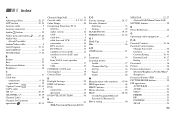
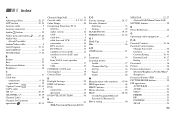
... menu operations ch 30, 31
Channel Skip/Add 31 Coaxial cable 8, 9, 10, 13 Color Temp 26 Connecting Projection TV to
antenna 8 audio system 16 cable 8 cable box 9 cable box and VCR 10 ...Rating 38, 41 Parental Lock 36, 37 Rating 37 Password 36 Picture 26 Picture Adjustment 26 (Picture/Brightness/Color/Hue/ Sharpness) Picture-in-Picture (PIP 23 PICTURE MODE button 20 PIP operations...
Dimensions Diagrams - Page 1
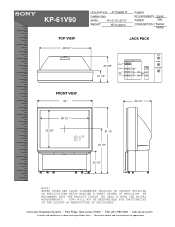
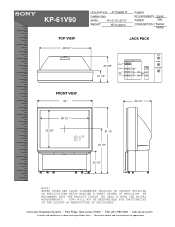
... 3062 • b2b.sel.sony.com
Features and specifications subject to change without notice. • Non-metric weights and measurements are approximate. KP-61V90
TOP VIEW
48 3/4 "
DESCRIPTION: 61" Projection TV
DIMENSIONS
(WHD):
54" x 61 1/2" x 26 1/2 "
WEIGHT:
186 Lbs (approx.)
POWER
REQUIREMENTS: 120V AC
POWER
60Hz
CONSUMPTION: 170w(max) 1w(stby)
JACK PACK
24 3/8" 12 1/4"
SVideo...
Similar Questions
What Is The Value Of 61 In Sony Kp-61v90?
I would like to know the value of this TV.
I would like to know the value of this TV.
(Posted by pati3518 8 years ago)
Why Do The Standby/timer Flashes 5 Times Kp-61v90
(Posted by Anonymous-80029 11 years ago)
How To Fix Sony Kp-65ws510 65' Hi Scan Projection Television?
(Posted by marquezjacqueline 12 years ago)
46' Hi-scan 1080i™ 16:9 Projection Television
the color is distorting, whats the cause?
the color is distorting, whats the cause?
(Posted by midwest1405 13 years ago)
What Lamp Is Used In The Sony Kp 61v90?
(Posted by andrewpenguin111 13 years ago)

