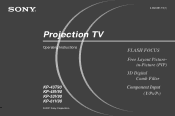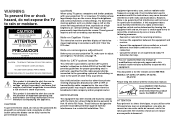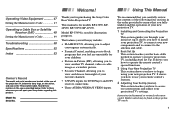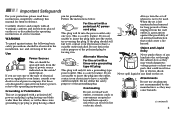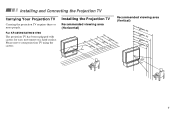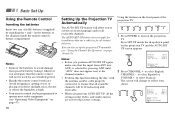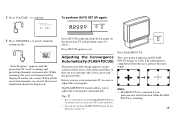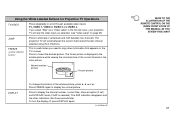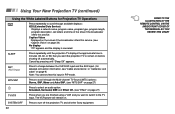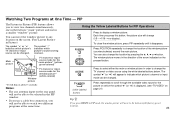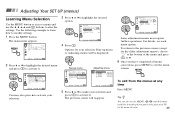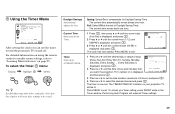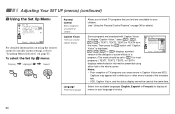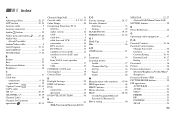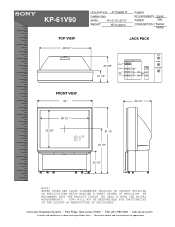Sony KP-61V90 Support Question
Find answers below for this question about Sony KP-61V90 - 61" Projection Tv.Need a Sony KP-61V90 manual? We have 4 online manuals for this item!
Question posted by Anonymous-80029 on October 19th, 2012
Why Do The Standby/timer Flashes 5 Times Kp-61v90
The person who posted this question about this Sony product did not include a detailed explanation. Please use the "Request More Information" button to the right if more details would help you to answer this question.
Current Answers
Related Sony KP-61V90 Manual Pages
Similar Questions
What Is The Value Of 61 In Sony Kp-61v90?
I would like to know the value of this TV.
I would like to know the value of this TV.
(Posted by pati3518 8 years ago)
Screen Goes Blue Then Shuts Off. Standby Light Flashing Six Times.
(Posted by richardcrocket 12 years ago)
My Sony Rm-y192 Tv Won't Turn On. The Timer/standby Light Flashes 9 Times
(Posted by Anonymous-40213 12 years ago)
What Lamp Is Used In The Sony Kp 61v90?
(Posted by andrewpenguin111 14 years ago)