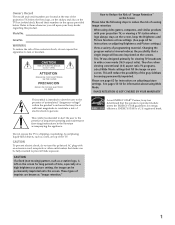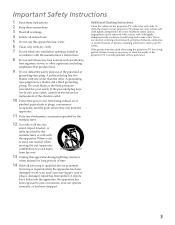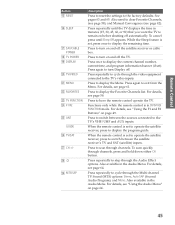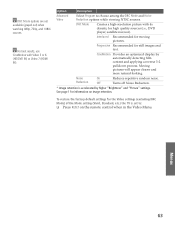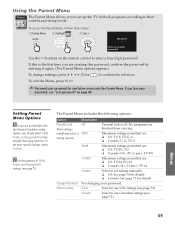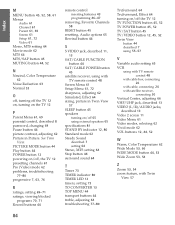Sony KP-51WS520 - 51" Hi-scan Projection Television Support and Manuals
Get Help and Manuals for this Sony item

View All Support Options Below
Free Sony KP-51WS520 manuals!
Problems with Sony KP-51WS520?
Ask a Question
Free Sony KP-51WS520 manuals!
Problems with Sony KP-51WS520?
Ask a Question
Most Recent Sony KP-51WS520 Questions
Circuit Board Schimatic
Will you show me the Kp51ws520 circuit board diagram. And wiring plan, so I can repair tv or salvage...
Will you show me the Kp51ws520 circuit board diagram. And wiring plan, so I can repair tv or salvage...
(Posted by Anonymous-164659 5 years ago)
No Video Picture
when I plug anything into videos 1 thru 4 I get just sound no picture. All the other input work fine...
when I plug anything into videos 1 thru 4 I get just sound no picture. All the other input work fine...
(Posted by geralddhsjobd 7 years ago)
Cable To The Tv
how do I could hook up cable to the back of the t_v which day do I put the cable cord
how do I could hook up cable to the back of the t_v which day do I put the cable cord
(Posted by roro44sho 9 years ago)
Sony Wega Kp-51ws520 Red Light Blinking 7 Times
My sony HDTV Projection TV has a blinking red light on the front panel. This light blinks 7 times th...
My sony HDTV Projection TV has a blinking red light on the front panel. This light blinks 7 times th...
(Posted by jcru1163 9 years ago)
Sony Wega Kp-51ws520 Standby Light Blinking Tv Will Not Turn On
(Posted by kinMel 9 years ago)
Popular Sony KP-51WS520 Manual Pages
Sony KP-51WS520 Reviews
 Sony has a rating of 4.00 based upon 1 review.
Get much more information including the actual reviews and ratings that combined to make up the overall score listed above. Our reviewers
have graded the Sony KP-51WS520 based upon the following criteria:
Sony has a rating of 4.00 based upon 1 review.
Get much more information including the actual reviews and ratings that combined to make up the overall score listed above. Our reviewers
have graded the Sony KP-51WS520 based upon the following criteria:
- Durability [1 rating]
- Cost Effective [1 rating]
- Quality [1 rating]
- Operate as Advertised [1 rating]
- Customer Service [1 rating]