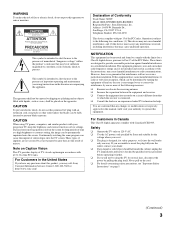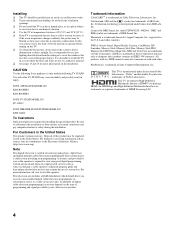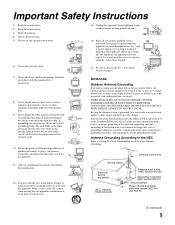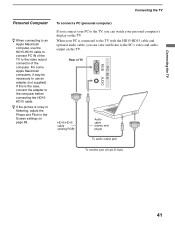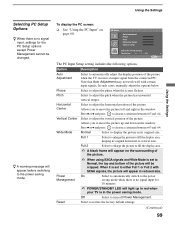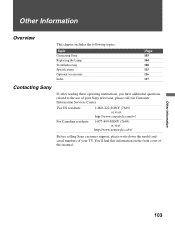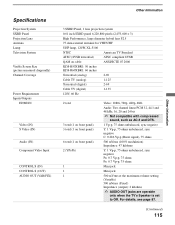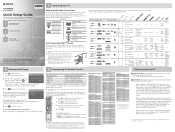Sony KDS-R50XBR1 - 50" Grand Wega™ Sxrd™ Rear Projection Television Support and Manuals
Get Help and Manuals for this Sony item

View All Support Options Below
Free Sony KDS-R50XBR1 manuals!
Problems with Sony KDS-R50XBR1?
Ask a Question
Free Sony KDS-R50XBR1 manuals!
Problems with Sony KDS-R50XBR1?
Ask a Question
Most Recent Sony KDS-R50XBR1 Questions
How To Reset My Sony 42 Inch Wega To Factory Settings
(Posted by revqwerty 9 years ago)
How To Program Sony Wega Model Number R50xbr1
(Posted by hddjdaaaba 9 years ago)
How To Reset Your Lamp Timer Kds R50xbr1
(Posted by edw27ETrock 9 years ago)
How Do I Replace The Cooling Fan On A Sony Kds-r50xbr1
(Posted by cljacroling 9 years ago)
My Sony Wega Sxrd Will Not Turn On Lamp Led Flashes Red Continuously
(Posted by j21mmarion 9 years ago)
Sony KDS-R50XBR1 Videos
Popular Sony KDS-R50XBR1 Manual Pages
Sony KDS-R50XBR1 Reviews
We have not received any reviews for Sony yet.