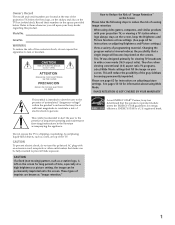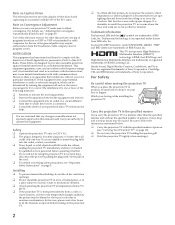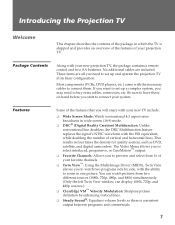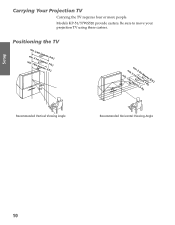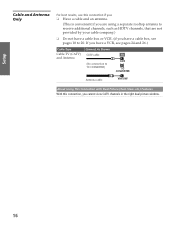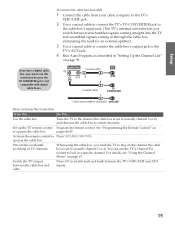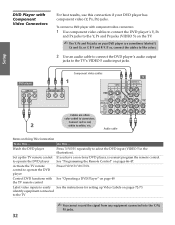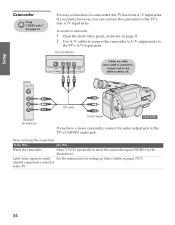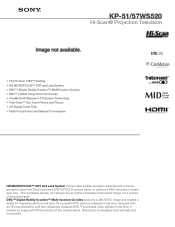Sony KP-51WS520 Support Question
Find answers below for this question about Sony KP-51WS520 - 51" Hi-scan Projection Television.Need a Sony KP-51WS520 manual? We have 4 online manuals for this item!
Question posted by roro44sho on December 8th, 2014
Cable To The Tv
how do I could hook up cable to the back of the t_v which day do I put the cable cord
Current Answers
Related Sony KP-51WS520 Manual Pages
Similar Questions
How To Reset Your Tv After Changing The Projection Bulb
(Posted by OePost4 9 years ago)
I Have A Kp-51ws520 Projection. The Picture Jumps
(Posted by jenvalhopkins 10 years ago)
The Brightness On My Kp-51ws520 Sony 51 Inch Rear Projection Tv Is Very Low.
The brightness is to low, most of the time even though I turn of the lights, still barley able to se...
The brightness is to low, most of the time even though I turn of the lights, still barley able to se...
(Posted by affablearun 11 years ago)
What Is The Code For The Above Model For Cable Tv Remote Set Up?
(Posted by pvarughese1333 11 years ago)
How To Fix Sony Kp-65ws510 65' Hi Scan Projection Television?
(Posted by marquezjacqueline 12 years ago)