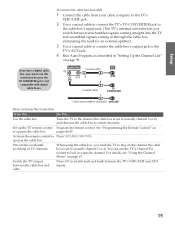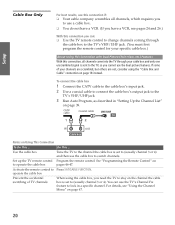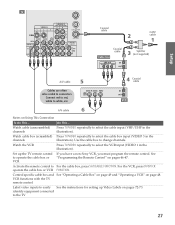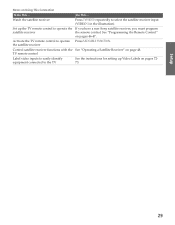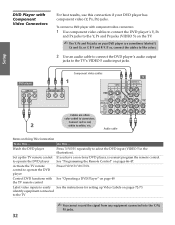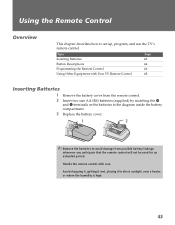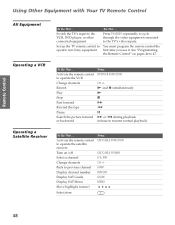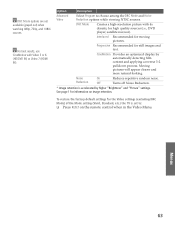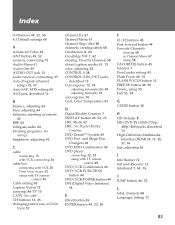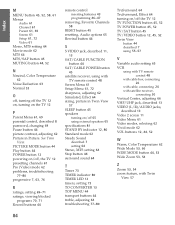Sony KP-51WS520 Support Question
Find answers below for this question about Sony KP-51WS520 - 51" Hi-scan Projection Television.Need a Sony KP-51WS520 manual? We have 4 online manuals for this item!
Question posted by pvarughese1333 on October 4th, 2012
What Is The Code For The Above Model For Cable Tv Remote Set Up?
Current Answers
Answer #1: Posted by slammu31 on October 4th, 2012 8:06 AM
This was taken straight from the SONY support page for your exact TV regarding codes.
No remote codes are currently available online for the KP-51WS520.
Remote codes are often listed in the product manual, so it is recommended you check there.
Note: If this remote came with another Sony product (e.g. TV, DVD, etc...), the remote codes may be listed in the manual for that product.
If you need further assistance let me know and good luck!
Related Sony KP-51WS520 Manual Pages
Similar Questions
how do I could hook up cable to the back of the t_v which day do I put the cable cord
The brightness is to low, most of the time even though I turn of the lights, still barley able to se...
wife or kids lost or thew out tv remote how can i set up a universal remote for it ?
sony rear projection tv. model kp-51ws520