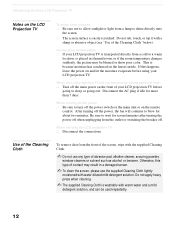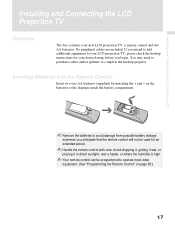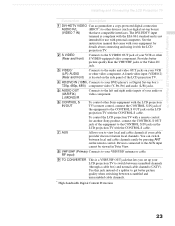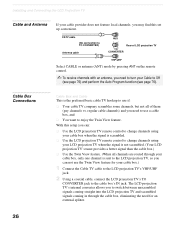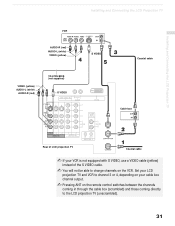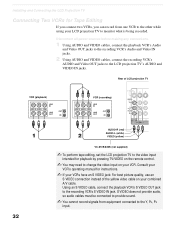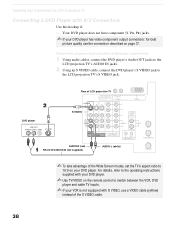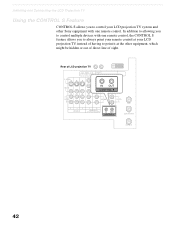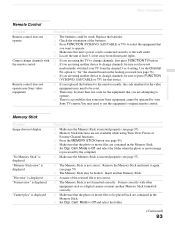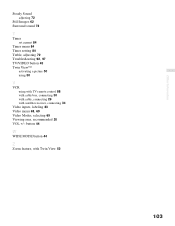Sony KF-42WE610 Support Question
Find answers below for this question about Sony KF-42WE610 - 42" Rear Projection TV.Need a Sony KF-42WE610 manual? We have 1 online manual for this item!
Question posted by Anonymous-63187 on June 18th, 2012
Lost Tv Remote
wife or kids lost or thew out tv remote how can i set up a universal remote for it ?
Current Answers
Answer #1: Posted by TVDan on June 18th, 2012 6:04 PM
to turn it on and off and change volume levels then the remote for you cable or satellite box can be programmed to match your TV. Simply go on-line and google your cable/satellite company remote programming instructions. If you don't have one of these remotes then almost every universal remote can operate your Sony. The brand of the universal remote will have the instructions on how to program it. Every remote is programmed differently.
TV Dan
Related Sony KF-42WE610 Manual Pages
Similar Questions
Turn On Tv With Out Remote Control
Hi can you please guide me how to turn on a Sony TV on without a remote control the model is KF-42WE...
Hi can you please guide me how to turn on a Sony TV on without a remote control the model is KF-42WE...
(Posted by md2stc 9 years ago)
How To Reset A Sony Lcd Projection Tv Model 42 We610
(Posted by Sho92meis 9 years ago)
Sony Grand Wega Kdf-55e2000 55-inch 3lcd Rear Projection Television Why Is It
so dark
so dark
(Posted by rdelesalleh 10 years ago)
Sony Fs57m91 Rear Projection Television.
My Sony television, when powered on, goes to standby mode with led blinking thrice before repearing ...
My Sony television, when powered on, goes to standby mode with led blinking thrice before repearing ...
(Posted by rhljain 11 years ago)
Lcd Projector With Dull Picture
we have a lcd projection tv model kf42we610 with a bad picture. how do i fix it?
we have a lcd projection tv model kf42we610 with a bad picture. how do i fix it?
(Posted by e3rdpicasso 12 years ago)