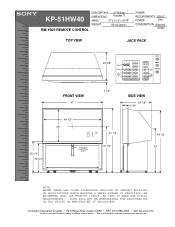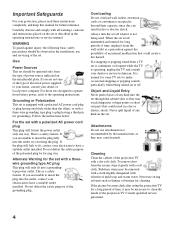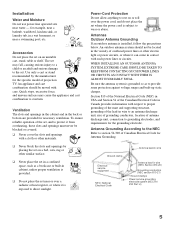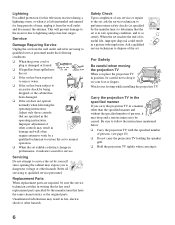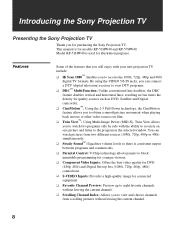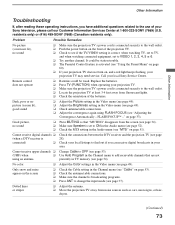Sony KP-51HW40 - 51" Projection Television Support and Manuals
Get Help and Manuals for this Sony item

View All Support Options Below
Free Sony KP-51HW40 manuals!
Problems with Sony KP-51HW40?
Ask a Question
Free Sony KP-51HW40 manuals!
Problems with Sony KP-51HW40?
Ask a Question
Most Recent Sony KP-51HW40 Questions
Hesitations
What causes hesitations during play with recorded shows?
What causes hesitations during play with recorded shows?
(Posted by Mikela37037 3 years ago)
Is The Kp51w40 Hd
(Posted by Vincentbava 10 years ago)
Kp51hw40 Lost Its Picture And I Don't Know Why
(Posted by janisb 11 years ago)
Location Part
i have a sony tv. lp51hw40 tv. the picture cuts out. i have tapped on the tuner, i think, there are ...
i have a sony tv. lp51hw40 tv. the picture cuts out. i have tapped on the tuner, i think, there are ...
(Posted by rob300x3 11 years ago)
Double Picture On Tv
Do we need a new tv or is this easy to fix? I attached images to show how the image bows in the midd...
Do we need a new tv or is this easy to fix? I attached images to show how the image bows in the midd...
(Posted by Mtbfera 11 years ago)
Sony KP-51HW40 Videos
Popular Sony KP-51HW40 Manual Pages
Sony KP-51HW40 Reviews
We have not received any reviews for Sony yet.