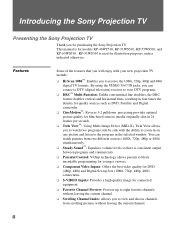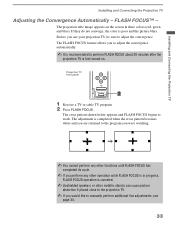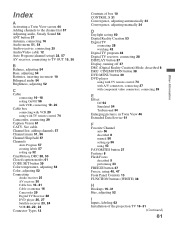Sony KP-51WS510 - 51" 16:9 Hi-scan Projection Television Support and Manuals
Get Help and Manuals for this Sony item

View All Support Options Below
Free Sony KP-51WS510 manuals!
Problems with Sony KP-51WS510?
Ask a Question
Free Sony KP-51WS510 manuals!
Problems with Sony KP-51WS510?
Ask a Question
Most Recent Sony KP-51WS510 Questions
How Can Get Replacement Bulb For Kp-51ws-510
(Posted by nshunia 2 years ago)
No Color On Tv
sony projection screen model kp-51ws510 the menus all have color. none of the inputs [1-7] or aux or...
sony projection screen model kp-51ws510 the menus all have color. none of the inputs [1-7] or aux or...
(Posted by fontainedebbie33 9 years ago)
How Much To Fix Convergence On Sony Kp51ws510
(Posted by JIGGwander 9 years ago)
Sony Kp-51ws510 Wont Turn On
(Posted by jimmOo 10 years ago)
Popular Sony KP-51WS510 Manual Pages
Sony KP-51WS510 Reviews
We have not received any reviews for Sony yet.