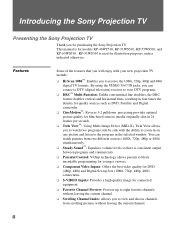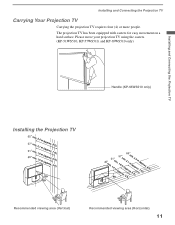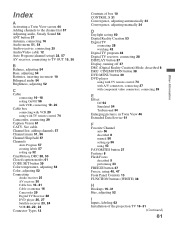Sony KP-51WS510 Support Question
Find answers below for this question about Sony KP-51WS510 - 51" 16:9 Hi-scan Projection Television.Need a Sony KP-51WS510 manual? We have 4 online manuals for this item!
Question posted by nshunia on August 18th, 2021
How Can Get Replacement Bulb For Kp-51ws-510
Current Answers
Answer #1: Posted by Troubleshooter101 on September 24th, 2021 5:19 PM
https://encompass.com/model/SONKP51WS510
https://www.fixya.com/support/t3953276-black_white
https://www.amazon.com/product-reviews/B006B9NGH8
https://www.amazon.com/Sony-Widescreen-HDTV-Monitor-KP-51WS510/product-reviews/B0000BVD9P
Thanks
Please respond to my effort to provide you with the best possible solution by using the "Acceptable Solution" and/or the "Helpful" buttons when the answer has proven to be helpful. Please feel free to submit further info for your question, if a solution was not provided. I appreciate the opportunity to serve you!
Troublshooter101
Related Sony KP-51WS510 Manual Pages
Similar Questions
What Replacement Bulb Do I Use And How Much For My Sony Kp-53v80 ?
Where can I find a replacement bulb for kp-46wt520
I've tried the convergeance and flash features on the tv but the picture still seems to have some ki...
my 51 sony wont turn on . it just clicks. light flashes 8 times. D board??