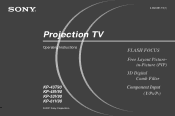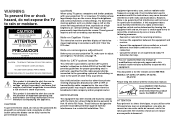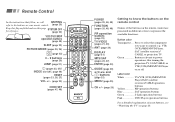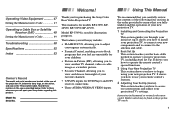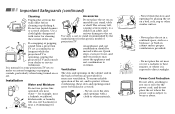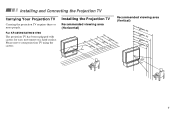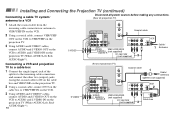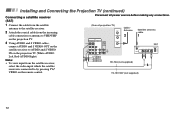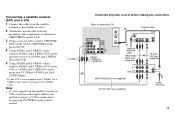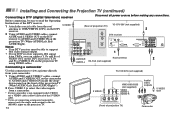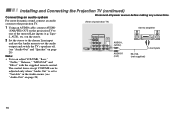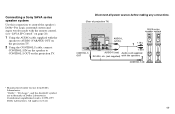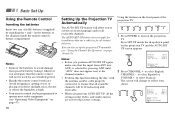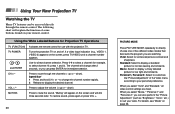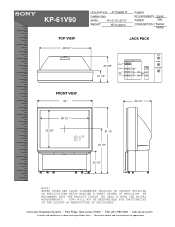Sony KP-61V90 Support Question
Find answers below for this question about Sony KP-61V90 - 61" Projection Tv.Need a Sony KP-61V90 manual? We have 4 online manuals for this item!
Question posted by kdstrong79 on September 17th, 2014
No Power To Tv
Current Answers
Answer #1: Posted by lillimbz on September 17th, 2014 5:15 PM
Answer #2: Posted by BusterDoogen on September 17th, 2014 5:15 PM
I hope this is helpful to you!
Please respond to my effort to provide you with the best possible solution by using the "Acceptable Solution" and/or the "Helpful" buttons when the answer has proven to be helpful. Please feel free to submit further info for your question, if a solution was not provided. I appreciate the opportunity to serve you!
Related Sony KP-61V90 Manual Pages
Similar Questions
I would like to know the value of this TV.
I change blub still the same 3 blinks also the fan noise is not as loud as it was before
sony kp61v90 rear projector TV doesn't show true white color. Green overpowers white and makes white...