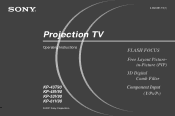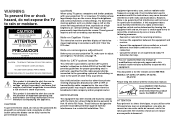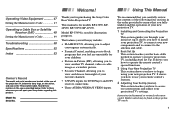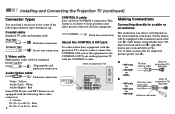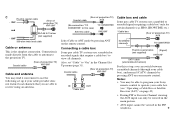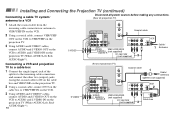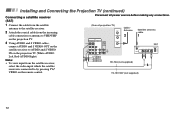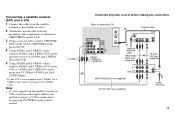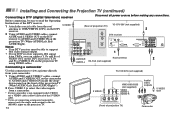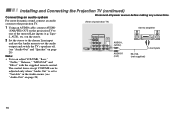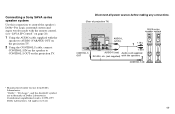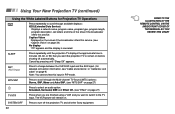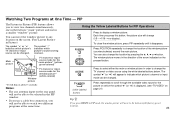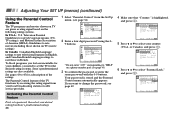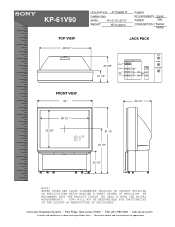Sony KP-61V90 Support Question
Find answers below for this question about Sony KP-61V90 - 61" Projection Tv.Need a Sony KP-61V90 manual? We have 4 online manuals for this item!
Question posted by ingledew on April 17th, 2010
Sony Kp61v90 Rear Projector Tv Help
sony kp61v90 rear projector TV doesn't show true white color. Green overpowers white and makes white appear dirty. Happened overnight, everything was good one day then next day dirty white colors. Replaced convergent IC's with no effect. Any ideas??
Current Answers
Related Sony KP-61V90 Manual Pages
Similar Questions
What Is The Value Of 61 In Sony Kp-61v90?
I would like to know the value of this TV.
I would like to know the value of this TV.
(Posted by pati3518 8 years ago)
No Power To Tv
What can make the tv cut itself off and not come back on? I've unplugged it several times and it sti...
What can make the tv cut itself off and not come back on? I've unplugged it several times and it sti...
(Posted by kdstrong79 9 years ago)
How Much For A Projector Bolb For A 2002 Sony Color Rear Projector Kp57wv600
(Posted by Anonymous-113953 10 years ago)
Sony Fs57m91 Rear Projection Television.
My Sony television, when powered on, goes to standby mode with led blinking thrice before repearing ...
My Sony television, when powered on, goes to standby mode with led blinking thrice before repearing ...
(Posted by rhljain 11 years ago)