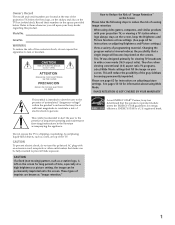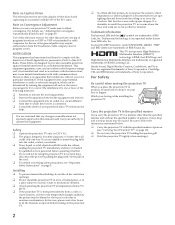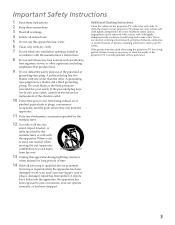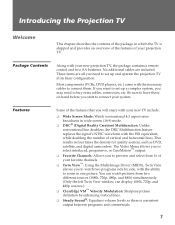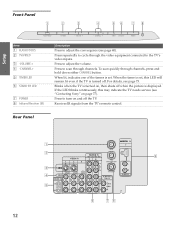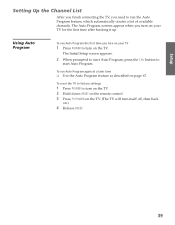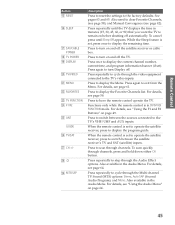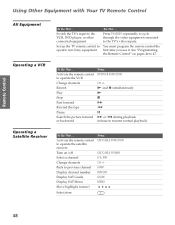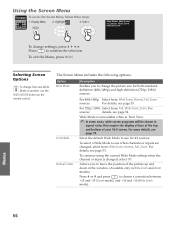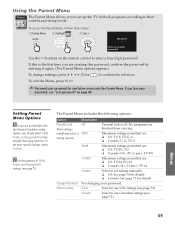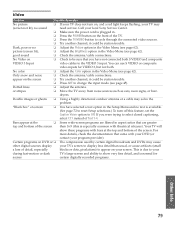Sony KP-46WT520 Support Question
Find answers below for this question about Sony KP-46WT520 - Wide Screen Projection Tv.Need a Sony KP-46WT520 manual? We have 4 online manuals for this item!
Question posted by Pulatli on August 4th, 2014
My Sony Tv Blinks 9 Times And Wont Turn On
The person who posted this question about this Sony product did not include a detailed explanation. Please use the "Request More Information" button to the right if more details would help you to answer this question.
Current Answers
Related Sony KP-46WT520 Manual Pages
Similar Questions
Kp-46wt520 Won't Turn On And Blinks 10 Times
(Posted by dmAPUP 9 years ago)
Sony Grand Wega Wont Power On Red Light Blinking 3 Times
(Posted by Monicklen 9 years ago)
Sony Tv Model Kp46wt520 Standby Blinks 10 Times No Picture Whats Wrong
(Posted by KsRedtrash 9 years ago)
Sony Wega Kp-46wt520 Wont Turn On
(Posted by ghajaiko 10 years ago)
Tv Blinkes 6 Times.
The TV blinkes 6 times snd hss no picture or sound. Plus it does not turns on.
The TV blinkes 6 times snd hss no picture or sound. Plus it does not turns on.
(Posted by hempsteadmarvin 10 years ago)