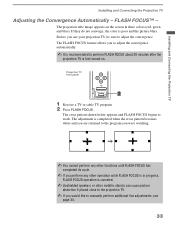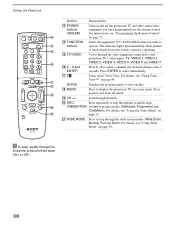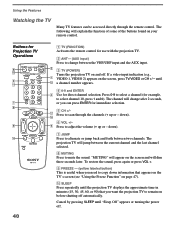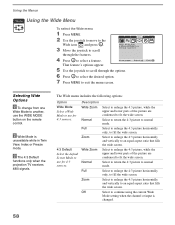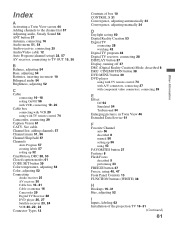Sony KP-57WS510 Support Question
Find answers below for this question about Sony KP-57WS510 - 57" Wide Screen Projection Tv.Need a Sony KP-57WS510 manual? We have 5 online manuals for this item!
Question posted by djagam on May 29th, 2014
Kp-57ws510 Wont Flash Focus
The person who posted this question about this Sony product did not include a detailed explanation. Please use the "Request More Information" button to the right if more details would help you to answer this question.
Current Answers
Related Sony KP-57WS510 Manual Pages
Similar Questions
How Do You Change The Bulb?
change the bulb to a Sony wide screen 57ws510
change the bulb to a Sony wide screen 57ws510
(Posted by Edieis 8 years ago)
Sony Kp-57ws510
Tv is located under my covered patio andhad beenworking fine. Very small amount of water had dripped...
Tv is located under my covered patio andhad beenworking fine. Very small amount of water had dripped...
(Posted by joey9457 11 years ago)
New Convergence Chips Installed But The Flash Focus Won't Converge The Red.
(Posted by guitarherowanabe 11 years ago)
Convergence Repair Kit Includes
What does the convergence repair kit includes. Is this suitable for a Sony55" TV? The model number i...
What does the convergence repair kit includes. Is this suitable for a Sony55" TV? The model number i...
(Posted by predilecta75 12 years ago)