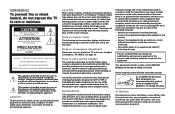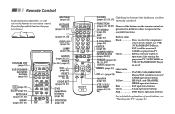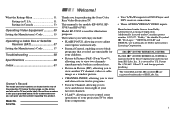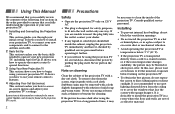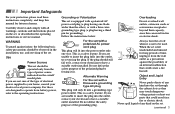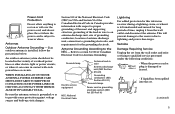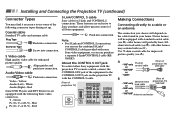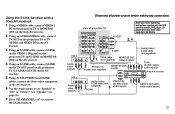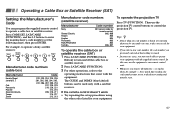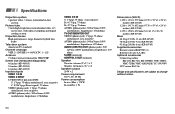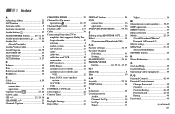Sony KP-53V85 - 53" Color Rear Video Projector Support and Manuals
Get Help and Manuals for this Sony item

View All Support Options Below
Free Sony KP-53V85 manuals!
Problems with Sony KP-53V85?
Ask a Question
Free Sony KP-53V85 manuals!
Problems with Sony KP-53V85?
Ask a Question
Most Recent Sony KP-53V85 Questions
Led Blinks 5 Times,what Does This Man?
(Posted by w2gs69 10 years ago)
Sony 53v85 Projection Tv Will Not Power On.
Timer/Standby red light stays on continuously but the tv refuses to turn on.
Timer/Standby red light stays on continuously but the tv refuses to turn on.
(Posted by Anonymous-123871 10 years ago)
Tv Wont Turn On...red Power Light On But No Sound Or Picture....was Working Fine
(Posted by Heavymetalmechanic 11 years ago)
Kp-53v85 Sony Tv- How Do You Remove The Captioning On The Screen
(Posted by sgraving 11 years ago)
What Is The Problem When You See Tricolor And Double On The Tv
(Posted by domandkat 12 years ago)
Popular Sony KP-53V85 Manual Pages
Sony KP-53V85 Reviews
We have not received any reviews for Sony yet.