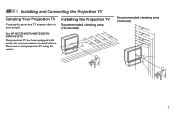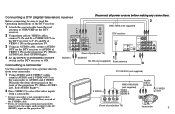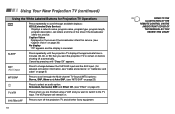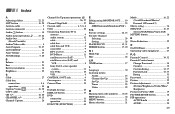Sony KP-61S70 - 61" Color Rear Video Projector Support and Manuals
Get Help and Manuals for this Sony item

View All Support Options Below
Free Sony KP-61S70 manuals!
Problems with Sony KP-61S70?
Ask a Question
Free Sony KP-61S70 manuals!
Problems with Sony KP-61S70?
Ask a Question
Most Recent Sony KP-61S70 Questions
What Antenna Is Best To Us To Get Basic Chanels?
i have a Sony kp61s70. I have at&t uverse internet, bug do not have cable television. Is there a...
i have a Sony kp61s70. I have at&t uverse internet, bug do not have cable television. Is there a...
(Posted by debrakane 8 years ago)
How To Manually Adjust Focus Tv Sony Kp61s70
(Posted by heimvchs 9 years ago)
How To Clean Bulbs/mirror/screen Correctly
we are seeing cobwebs, also picture quality is not like it was when set was new. this tv has never b...
we are seeing cobwebs, also picture quality is not like it was when set was new. this tv has never b...
(Posted by tomy 13 years ago)
Sony KP-61S70 Videos
Popular Sony KP-61S70 Manual Pages
Sony KP-61S70 Reviews
We have not received any reviews for Sony yet.