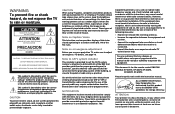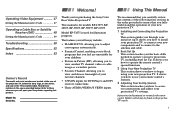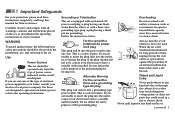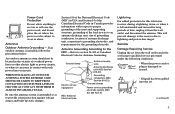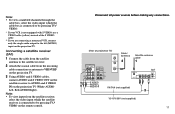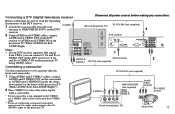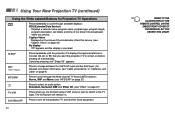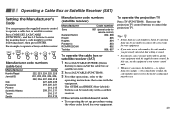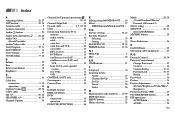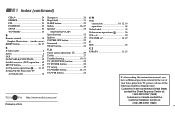Sony KP-53S75 - 53" Color Rear Video Projector Support and Manuals
Get Help and Manuals for this Sony item

View All Support Options Below
Free Sony KP-53S75 manuals!
Problems with Sony KP-53S75?
Ask a Question
Free Sony KP-53S75 manuals!
Problems with Sony KP-53S75?
Ask a Question
Most Recent Sony KP-53S75 Questions
I Cant Get Any Audio To Come Thru The Speakers.
When A Item Is Connected.
i do get stactic noise whn there is no signal or item hooked up. dvd plyr, satelite, video games.
i do get stactic noise whn there is no signal or item hooked up. dvd plyr, satelite, video games.
(Posted by tctrey 11 years ago)
I Can Consiguer Kp-53s75 A Flyback From Sony?
KP-53S75 a flyback...this pieceisdamage to theTVand I need toget it,I would appreciateany informatio...
KP-53S75 a flyback...this pieceisdamage to theTVand I need toget it,I would appreciateany informatio...
(Posted by eduardocl2009 12 years ago)
My T.v Has A Bluish Double Image .what Can It Be?
(Posted by tsalas87 12 years ago)
Sony Kp-53s75
my sony kp-53s75 it´s off, i´need change the neon lamp No. Part 1-517-778-21,
my sony kp-53s75 it´s off, i´need change the neon lamp No. Part 1-517-778-21,
(Posted by Anonymous-46927 12 years ago)
Turs On But In Red Color .the Imagines Look Red
the tv are work but the imagines are in red color
the tv are work but the imagines are in red color
(Posted by jhlopezor 12 years ago)
Popular Sony KP-53S75 Manual Pages
Sony KP-53S75 Reviews
We have not received any reviews for Sony yet.