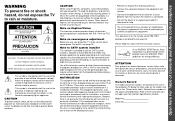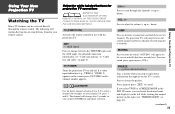Sony KP-61HS10 - 61" Color Rear Video Projector Television Support and Manuals
Get Help and Manuals for this Sony item

View All Support Options Below
Free Sony KP-61HS10 manuals!
Problems with Sony KP-61HS10?
Ask a Question
Free Sony KP-61HS10 manuals!
Problems with Sony KP-61HS10?
Ask a Question
Most Recent Sony KP-61HS10 Questions
I Would Like To Know How Much It's Going To Cost Me For A Decent Hd Tuner Box
and Antenna?
and Antenna?
(Posted by cristinocabrera 9 years ago)
How Can I Get Local Channels On My Sony 61' Kp-61hs10 Tv?
(Posted by cristinocabrera 9 years ago)
How Do I Set The Convergence On A Sony Kp-61hs10 Convergence
(Posted by CARJjon 9 years ago)
How Do You Turn On Closed Captioning On Sony Kp-53hs10 Video Projector Televisio
(Posted by seasikgrl 9 years ago)
My Tv Will Not Turn On. The Timer/stand By Button Is Blinking Red Continuously.
(Posted by nfp5 10 years ago)
Sony KP-61HS10 Videos
Popular Sony KP-61HS10 Manual Pages
Sony KP-61HS10 Reviews
We have not received any reviews for Sony yet.