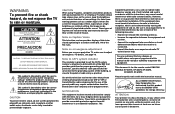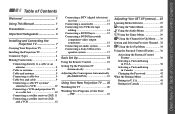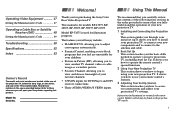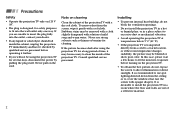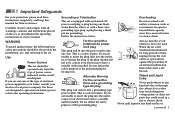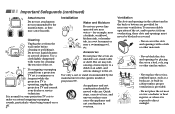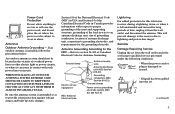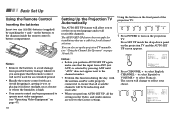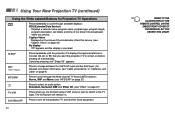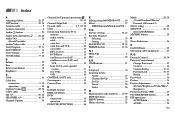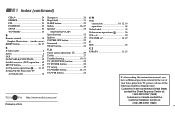Sony KP-61S75 - 61" Color Rear Video Projector Support and Manuals
Get Help and Manuals for this Sony item

View All Support Options Below
Free Sony KP-61S75 manuals!
Problems with Sony KP-61S75?
Ask a Question
Free Sony KP-61S75 manuals!
Problems with Sony KP-61S75?
Ask a Question
Most Recent Sony KP-61S75 Questions
Av ,rca Cable
hi how I can contact my sony tv to the android tv box using the av/RCA cable
hi how I can contact my sony tv to the android tv box using the av/RCA cable
(Posted by zuz69 7 years ago)
Is There A Lamp In The Sony Kp-61s75
I have power but no picture on my sony KP-61S75 , I was wondering if there is a lamp in this tv.
I have power but no picture on my sony KP-61S75 , I was wondering if there is a lamp in this tv.
(Posted by lacwbyfan 9 years ago)
My Standby Light Blinks 4 Blinks And No Picture And No Sound. Can You Help?
I have no picture and no sound on my TV. When I turn the TV off, the standby light blinks 4 times.
I have no picture and no sound on my TV. When I turn the TV off, the standby light blinks 4 times.
(Posted by susankoch911 11 years ago)
Popular Sony KP-61S75 Manual Pages
Sony KP-61S75 Reviews
We have not received any reviews for Sony yet.