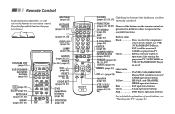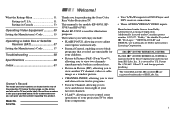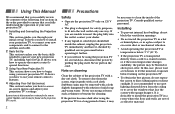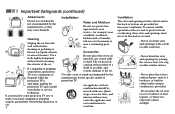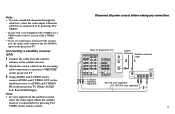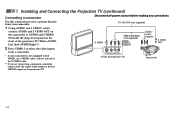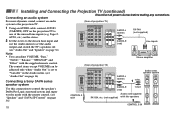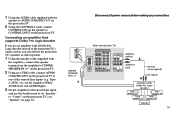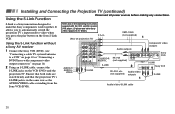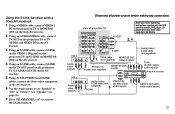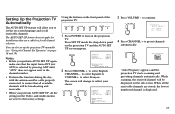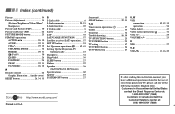Sony KP-53V85 Support Question
Find answers below for this question about Sony KP-53V85 - 53" Color Rear Video Projector.Need a Sony KP-53V85 manual? We have 3 online manuals for this item!
Question posted by Heavymetalmechanic on July 15th, 2012
Tv Wont Turn On...red Power Light On But No Sound Or Picture....was Working Fine
The person who posted this question about this Sony product did not include a detailed explanation. Please use the "Request More Information" button to the right if more details would help you to answer this question.
Current Answers
Related Sony KP-53V85 Manual Pages
Similar Questions
Sony Rear Projection Tv Wont Turn On Green Light Blinks
(Posted by mariami 10 years ago)
Sony 53v85 Projection Tv Will Not Power On.
Timer/Standby red light stays on continuously but the tv refuses to turn on.
Timer/Standby red light stays on continuously but the tv refuses to turn on.
(Posted by Anonymous-123871 10 years ago)
Tv Wont Turn On
MY TV WONT COME ON, standby light is flashing(MOD KP-53HS30) SER#8716905 60 HZ 230V 3.3a
MY TV WONT COME ON, standby light is flashing(MOD KP-53HS30) SER#8716905 60 HZ 230V 3.3a
(Posted by djfrancis123 10 years ago)
Kp-53v85 Sony Tv- How Do You Remove The Captioning On The Screen
(Posted by sgraving 11 years ago)
What Is The Problem When You See Tricolor And Double On The Tv
(Posted by domandkat 12 years ago)