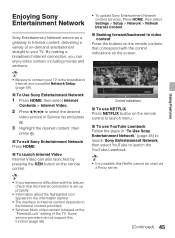Sony KDL-60EX645 Support and Manuals
Get Help and Manuals for this Sony item

View All Support Options Below
Free Sony KDL-60EX645 manuals!
Problems with Sony KDL-60EX645?
Ask a Question
Free Sony KDL-60EX645 manuals!
Problems with Sony KDL-60EX645?
Ask a Question
Most Recent Sony KDL-60EX645 Questions
Update Tv Software
How to update tv software. Update function on tv not working.
How to update tv software. Update function on tv not working.
(Posted by wolzkaren56 1 year ago)
I Cant Update This Tv
i have the sony stick i downloaded the update but it wont work on tv. It reads it and has it but fai...
i have the sony stick i downloaded the update but it wont work on tv. It reads it and has it but fai...
(Posted by Chauntai 2 years ago)
Will A Sony Bravia Kdl40ex650 Bought In Switzerland Function On 120v 60hz In Usa
Hi, I have a Sony Bravia KDL40-EX650 that I bought in Switzerland about 9 months ago. I'm moving bac...
Hi, I have a Sony Bravia KDL40-EX650 that I bought in Switzerland about 9 months ago. I'm moving bac...
(Posted by genevashortts 10 years ago)
Sony KDL-60EX645 Videos
Popular Sony KDL-60EX645 Manual Pages
Sony KDL-60EX645 Reviews
We have not received any reviews for Sony yet.