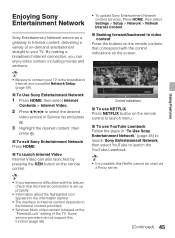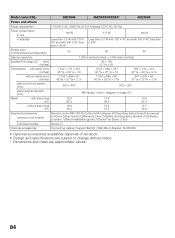Sony KDL-60EX645 Support Question
Find answers below for this question about Sony KDL-60EX645.Need a Sony KDL-60EX645 manual? We have 6 online manuals for this item!
Question posted by Chauntai on October 2nd, 2021
I Cant Update This Tv
Current Answers
Answer #1: Posted by SonuKumar on October 2nd, 2021 9:23 AM
How do I reset my Sony KDL TV?
If the Home screen can be displayed
Turn the TV on.
On the supplied remote control, press the HOME button.
Select Settings.
The next steps will depend on your TV menu options: Select Device Preferences U94; Reset. Select Device Preferences U94; About U94; Reset. ...
Select Factory data reset, as shown in the image below.
https://www.manualsdir.com/manuals/441877/sony-kdl-60ex645-kdl-46ex645-kdl-50ex645.html?page=73
Please respond to my effort to provide you with the best possible solution by using the "Acceptable Solution" and/or the "Helpful" buttons when the answer has proven to be helpful.
Regards,
Sonu
Your search handyman for all e-support needs!!
Answer #2: Posted by Technoprince123 on October 2nd, 2021 10:19 AM
https://www.sony.com/electronics/support/product/kdl-60ex645/downloads
Please response if this answer is acceptable and solw your problem thanks
Related Sony KDL-60EX645 Manual Pages
Similar Questions
How to update tv software. Update function on tv not working.
I have the TV itself, but the old owner put it on the wall and threw away the stand-base that came w...
Hi, I have a Sony Bravia KDL40-EX650 that I bought in Switzerland about 9 months ago. I'm moving bac...
I TURN ON THE TV AND IT SWITCHES OFF IN 40 SECS. AND THEN TURNS ON/OFF 3 TIMES. AND THEN AFTER STOPP...