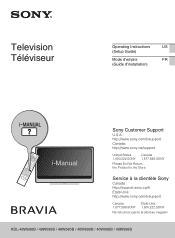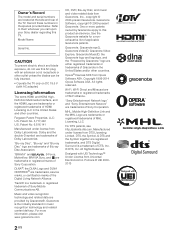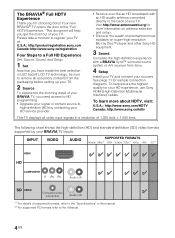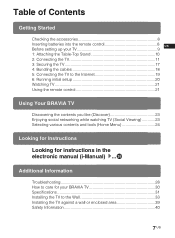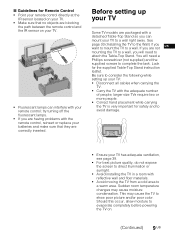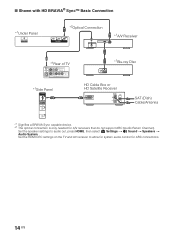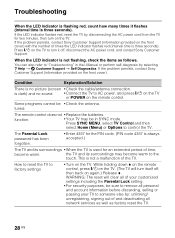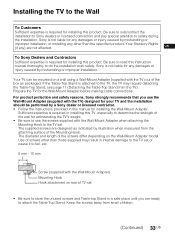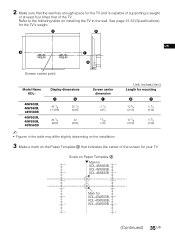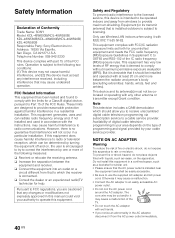Sony KDL-48W580B Support and Manuals
Get Help and Manuals for this Sony item

View All Support Options Below
Free Sony KDL-48W580B manuals!
Problems with Sony KDL-48W580B?
Ask a Question
Free Sony KDL-48W580B manuals!
Problems with Sony KDL-48W580B?
Ask a Question
Most Recent Sony KDL-48W580B Questions
Tv Will Not Come On
(Posted by Rosedamarshall 2 years ago)
My Tv Was Working Fine And It Looks Like I Have Lost My Picture But Have Sound
(Posted by dglacombeenergy 9 years ago)
Provided Screws Appear To Be Too Short To Attach Table Top Stand
provided screws appear to be too short to attach table top stand
provided screws appear to be too short to attach table top stand
(Posted by wpaoni 9 years ago)
Popular Sony KDL-48W580B Manual Pages
Sony KDL-48W580B Reviews
We have not received any reviews for Sony yet.