Sony KDL-48W580B Support Question
Find answers below for this question about Sony KDL-48W580B.Need a Sony KDL-48W580B manual? We have 1 online manual for this item!
Question posted by wpaoni on June 22nd, 2014
Provided Screws Appear To Be Too Short To Attach Table Top Stand
provided screws appear to be too short to attach table top stand
Current Answers
There are currently no answers that have been posted for this question.
Be the first to post an answer! Remember that you can earn up to 1,100 points for every answer you submit. The better the quality of your answer, the better chance it has to be accepted.
Be the first to post an answer! Remember that you can earn up to 1,100 points for every answer you submit. The better the quality of your answer, the better chance it has to be accepted.
Related Sony KDL-48W580B Manual Pages
Operating Instructions (Setup Guide) (Large File - 13.87 MB) - Page 2
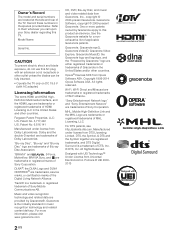
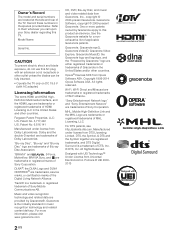
...Surround is a trademark of Sony Corporation.
TrackID is the industry standard in the spaces provided below. Gracenote is a trademark or registered trademark of applicable Gracenote patents. See the Gracenote... MusicID, the Gracenote logo and logotype, and the "Powered by Gracenote" logo are provided by Gracenote apply to them whenever you call upon your Sony dealer regarding this product...
Operating Instructions (Setup Guide) (Large File - 13.87 MB) - Page 4
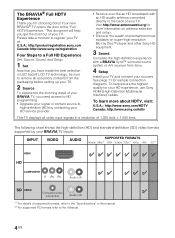
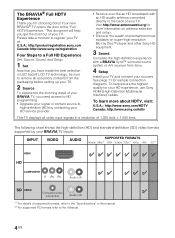
... to the "Full HDTV Experience." The following chart shows the high-definition (HD) and standard-definition (SD) video formats supported by contacting your HD service provider.
• Receive over-the-air HD broadcasts with a BRAVIA Sync™ surround sound system or A/V receiver from the packaging before setting up your TV.
2 Source...
Operating Instructions (Setup Guide) (Large File - 13.87 MB) - Page 7
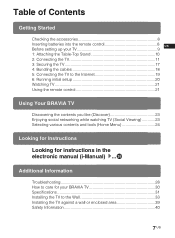
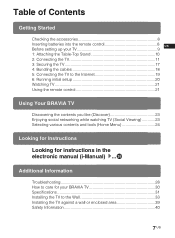
...
Getting Started
Checking the accessories 8 Inserting batteries into the remote control 8 US Before setting up your TV 9 1: Attaching the Table-Top Stand 10 2: Connecting the TV 11 3: Securing the TV 17 4: Bundling the cables 18 5: Connecting the TV to the Internet 19 6: Running initial setup 20 Watching ...
Operating Instructions (Setup Guide) (Large File - 13.87 MB) - Page 8
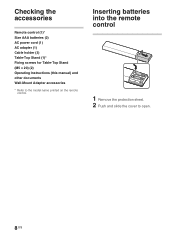
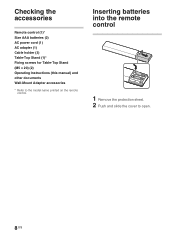
Getting Started
Checking the accessories
Remote control (1)* Size AAA batteries (2) AC power cord (1) AC adapter (1) Cable holder (3) Table-Top Stand (1)* Fixing screws for Table-Top Stand (M5 × 20) (2) Operating Instructions (this manual) and other documents Wall-Mount Adapter accessories
* Refer to open.
8 US Inserting batteries into the remote control
1 Remove ...
Operating Instructions (Setup Guide) (Large File - 13.87 MB) - Page 9
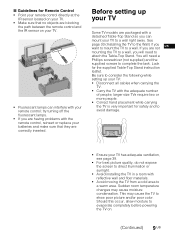
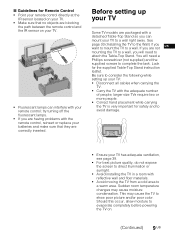
...they are correctly inserted. You will need a Phillips screwdriver (not supplied) and the supplied screws to complete the task. x Guidelines for Remote Control • Point your remote control ... you are having problems with the adequate number
of people; Be sure to attach the Table-Top Stand. Sudden room temperature changes may cause the TV to evaporate completely before powering ...
Operating Instructions (Setup Guide) (Large File - 13.87 MB) - Page 10
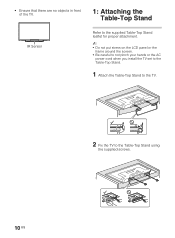
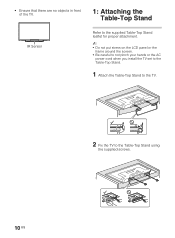
... attachment.
~ • Do not put stress on the LCD panel or the
frame around the screen. • Be careful to not pinch your hands or the AC
power cord when you install the TV set to the Table-Top Stand.
1 Attach the Table-Top Stand to the TV.
2 Fix the TV to the Table-Top Stand using
the supplied screws...
Operating Instructions (Setup Guide) (Large File - 13.87 MB) - Page 11
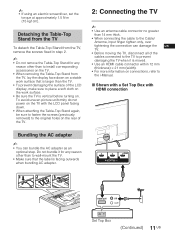
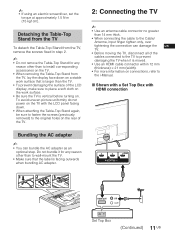
Detaching the Table-Top Stand from the TV
To detach the Table-Top Stand from the TV, lay the display face down . • When attaching the Table-Top Stand again, be sure to fasten the screws (previously removed) to the original holes on the rear of the TV.
2: Connecting the TV
~ • Use an antenna cable connector no greater...
Operating Instructions (Setup Guide) (Large File - 13.87 MB) - Page 17
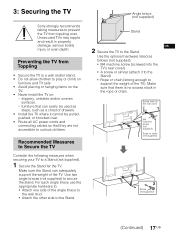
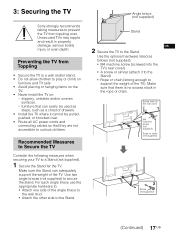
... be used as steps, such as follows (not supplied): • M4 machine screw (screwed into the
TV's rear cover) • A screw or similar (attach it cannot be pulled, pushed, or knocked over .
Angle brace (not supplied)
Stand
US
2 Secure the TV to secure the stand. Screw hole on :
- slippery, unstable and/or uneven surfaces.
-
3: Securing the TV...
Operating Instructions (Setup Guide) (Large File - 13.87 MB) - Page 18
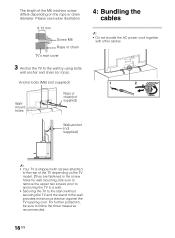
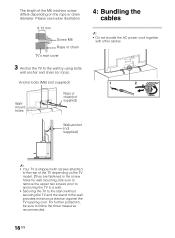
... the TV model. (They are fastened in the screw holes for wall mounting.) Be sure to remove the upper two screws prior to anchoring the TV to a wall. • Securing the TV to the stand without securing the TV and the stand to the wall provides minimum protection against the TV toppling over. The length...
Operating Instructions (Setup Guide) (Large File - 13.87 MB) - Page 19


... a wired network
TV
Preparing a Wi-Fi connection
The built-in a cable-free environment. TV Wireless router (access point)
Modem
Internet Modem with an Internet
service provider to connect to the Internet.
5: Connecting the TV to the Internet
When you connect this feature, you to set up the Wi-Fi function of...
Operating Instructions (Setup Guide) (Large File - 13.87 MB) - Page 20


.... If you will be using a cable box or satellite receiver and do not wish to your region.
5 Scan for the first time, the Language menu appears on the TV. Then, connect the AC adapter to use the TV's built-in Tuner t Auto. If you want to connect to the AC adapter...
Operating Instructions (Setup Guide) (Large File - 13.87 MB) - Page 22
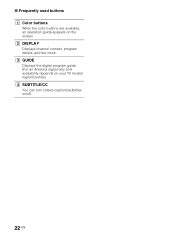
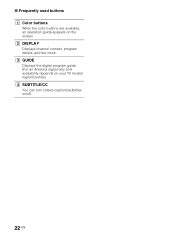
x Frequently used buttons 1 Color buttons
When the color buttons are available, an operation guide appears on the screen. 2 DISPLAY Displays channel number, program details, and the clock. 3 GUIDE Displays the digital program guide. (For an Antenna signal only and availability depends on your TV model/ region/country) 4 SUBTITLE/CC You can turn closed captions/subtitles on/off.
22 US
Operating Instructions (Setup Guide) (Large File - 13.87 MB) - Page 23


... press .
The available features in Discover vary depending on your TV viewing experience. Press HOME, select Help t Customer Support t Software Update.
23 US Contents that appear in Social Viewing may need a broadband Internet connection. You will need to update the TV's software to use Discover to select the
desired category. Enjoying...
Operating Instructions (Setup Guide) (Large File - 13.87 MB) - Page 24


... (My Apps) are available depending on your home network. You can watch movies from online service providers, connected USB devices, or your home network.
Movies
You can play back music content from online music service providers, connected USB devices, or your home network.
Album
You can play back content by selecting its...
Operating Instructions (Setup Guide) (Large File - 13.87 MB) - Page 32
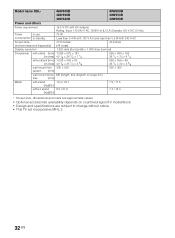
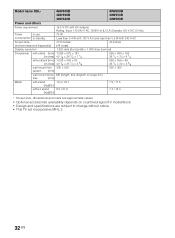
Model name KDL-
48W600B
40W600B
48W590B
40W590B
48W580B
40W580B
Power and others
Power requirement
19.5 V DC with AC adapter...215; 89 36 1/2 × 22 × 3 5/8
300 × 300
wall-mount screw M6 (length: see diagram on page 33.)
size
(mm)
Mass*
with stand
10.3 / 22.7
(kg)/(lb.)
7.9 / 17.5
without stand
9.9 / 21.9
(kg)/(lb.)
7.4 / 16.3
* Screen size, dimensions and mass are ...
Operating Instructions (Setup Guide) (Large File - 13.87 MB) - Page 33
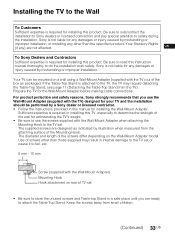
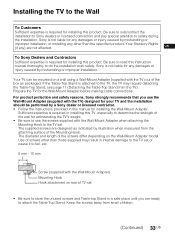
... sure to store the unused screws and Table-top Stand in a safe place until you use the screws supplied with the TV) out of the box as indicated by a Sony dealer or licensed contractor. • Follow the instructions provided in this manual for installing the Wall-Mount Adapter. Sony is attached to the TV, the TV...
Operating Instructions (Setup Guide) (Large File - 13.87 MB) - Page 34
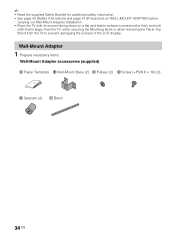
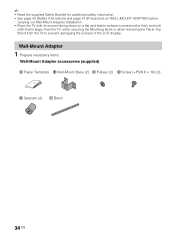
... necessary items.
Wall-Mount Adapter accessories (supplied) A Paper Template B Wall-Mount Base (2) C Pulleys (2) D Screw (+PSW 6 × 16) (3)
E Spacers (2) F Band
34 US ~ • Read the supplied Safety...facing down on a flat and stable surface covered with a thick and soft
cloth that is larger than the TV, when securing the Mounting Hook or when removing the Table-Top Stand from the TV to ...
Operating Instructions (Setup Guide) (Large File - 13.87 MB) - Page 36


...
Paper Template A using an electric drill.
1, 2, 3, 4
1
2
150 100 50
3 0
4 50 100 150
150
100
50
5, 6, 7, 8
5
7
0
6
8
50
100
A
150
5 Remove the Paper Template A from the wall.
6 Attach the Wall-Mount Base B to the wall correctly using screws (8 mm in diameter, not
supplied).
7 Attach the Pulleys C to the
holes indicated by the triangle marks f.
Operating Instructions (Setup Guide) (Large File - 13.87 MB) - Page 37


... bundling AC adapter.
1
2
3
US
10 Install the TV on the wall.
9 Bundle the AC Adapter using a screw (5 mm in diameter, not
supplied). Confirm the Pulleys C are firmly latched into the Wall-Mount
Base B.
Then, attach the Band F to connect and bundle the cables before installing the TV on the wall. 8 Make sure...
Operating Instructions (Setup Guide) (Large File - 13.87 MB) - Page 41


...Do not remove screws, etc., after installing it on the wall, the screw holes remain.... of the TV to tighten the screws securely in a place where it by... the TV to use the supplied screws and attachment
parts properly following the instructions given ... wall that is both
perpendicular and flat.
• After proper installation of ...; Do not apply any of the screws are for a long time, you ...
Similar Questions
What Size Screws Are Required To Attach The Stand Base To The Tv?
what size screws are required to attach the stand base to the TV?
what size screws are required to attach the stand base to the TV?
(Posted by michaeltulk 2 years ago)
Where Can I Buy The Stand-base For A Sony Kdl-52xbr4 Flat Screen Television?
I have the TV itself, but the old owner put it on the wall and threw away the stand-base that came w...
I have the TV itself, but the old owner put it on the wall and threw away the stand-base that came w...
(Posted by drewlinkedin6 10 years ago)
Where Can I Get An Ir Board For Sony Flat Screen Tv Kdl-32l5000
(Posted by Bigbit 10 years ago)
Do I Need A Video Cartridge To Run The Sony Flat Panel Display ?
(Posted by crubiana 10 years ago)
I'm Looking For The Serial#for Sony Lcd Flat Panel Tv.model Is Kdl32xbr6
(Posted by gerthou2005 10 years ago)

