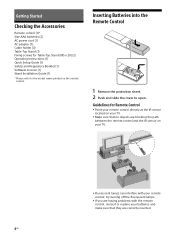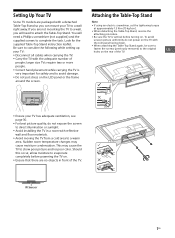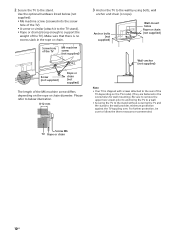Sony KDL-48R470B Support Question
Find answers below for this question about Sony KDL-48R470B.Need a Sony KDL-48R470B manual? We have 3 online manuals for this item!
Question posted by michaeltulk on October 25th, 2021
What Size Screws Are Required To Attach The Stand Base To The Tv?
Current Answers
Answer #2: Posted by SonuKumar on October 26th, 2021 5:15 AM
What type of screws and hardware should I use to hang the mount on the wall?
Screen Size (inches) VESA Specification (A*B) Standard Screw
23-29 200 x 100 M4
30-40 200 x 200 M6
45-55 400 x 400 M8
57-65 600 x 400 M8
Please respond to my effort to provide you with the best possible solution by using the "Acceptable Solution" and/or the "Helpful" buttons when the answer has proven to be helpful.
Regards,
Sonu
Your search handyman for all e-support needs!!
Related Sony KDL-48R470B Manual Pages
Similar Questions
lcd 46 inch 4100 stand screw size?
I have the TV itself, but the old owner put it on the wall and threw away the stand-base that came w...