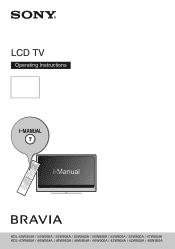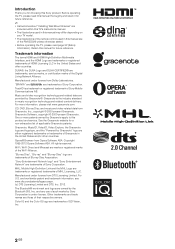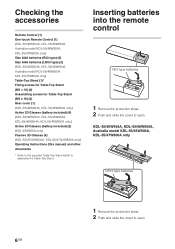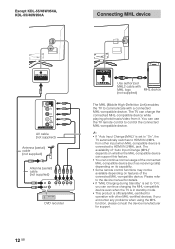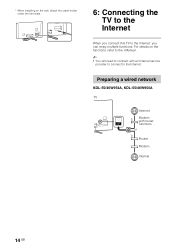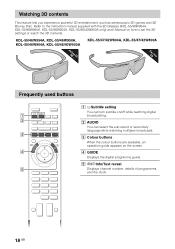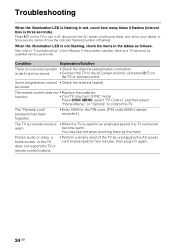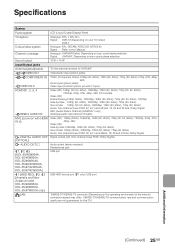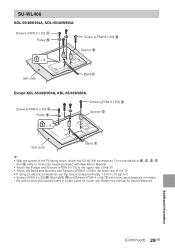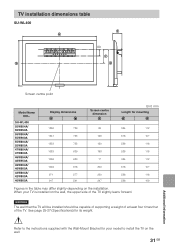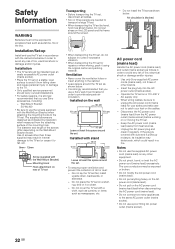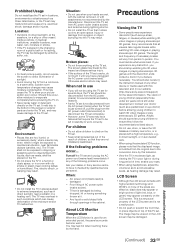Sony KDL-47W800A Support and Manuals
Get Help and Manuals for this Sony item

View All Support Options Below
Free Sony KDL-47W800A manuals!
Problems with Sony KDL-47W800A?
Ask a Question
Free Sony KDL-47W800A manuals!
Problems with Sony KDL-47W800A?
Ask a Question
Most Recent Sony KDL-47W800A Questions
Sony KDL-47W800A Videos
Popular Sony KDL-47W800A Manual Pages
Sony KDL-47W800A Reviews
We have not received any reviews for Sony yet.