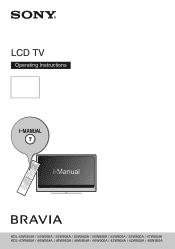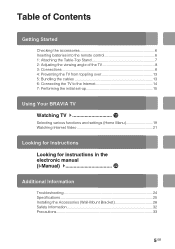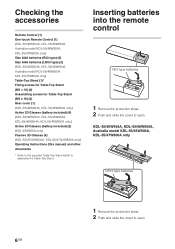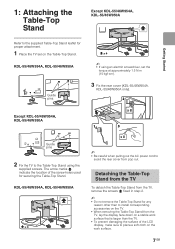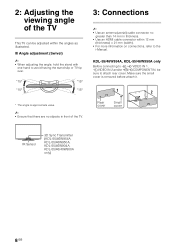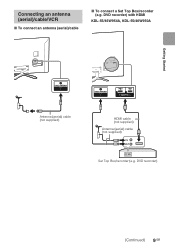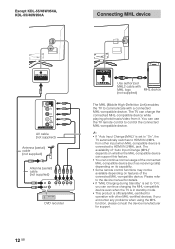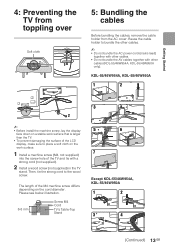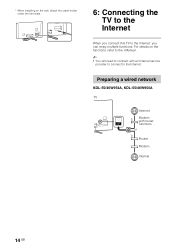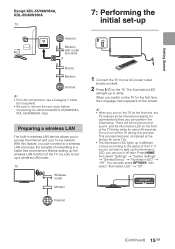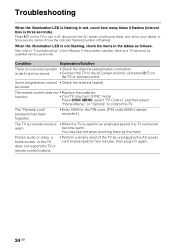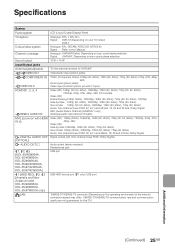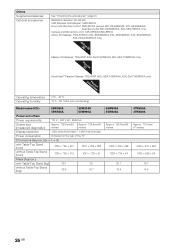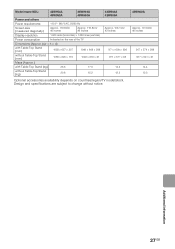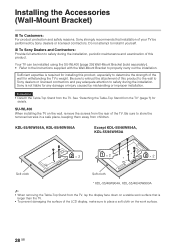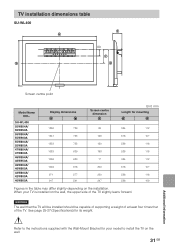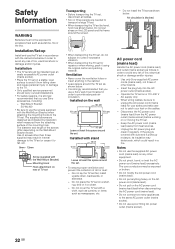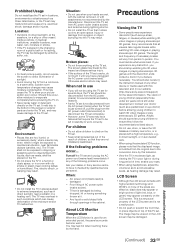Sony KDL-47W800A Support Question
Find answers below for this question about Sony KDL-47W800A.Need a Sony KDL-47W800A manual? We have 1 online manual for this item!
Question posted by yogeshp999yp on October 17th, 2021
Stand By Led Blinking Two Time
Stand by led blinking two time
Current Answers
Answer #1: Posted by Technoprince123 on October 17th, 2021 7:57 AM
https://www.ifixit.com/Answers/View/22304/My+red+standby+led+blinks+twice+when+I+try+to+turn+on+my+tv.
https://www.manualslib.com/manual/800378/Sony-Bravia-Kdl-50w704a.html?page=21
Please response if this answer is acceptable and solw your problem thanks
Answer #2: Posted by SonuKumar on October 17th, 2021 8:55 AM
https://www.youtube.com/watch?v=V_cLhXV3q48
https://www.sony.co.in/electronics/support/articles/00011057
Please respond to my effort to provide you with the best possible solution by using the "Acceptable Solution" and/or the "Helpful" buttons when the answer has proven to be helpful.
Regards,
Sonu
Your search handyman for all e-support needs!!
Related Sony KDL-47W800A Manual Pages
Similar Questions
How Can I Repair My Television Kdl-32l504
(Posted by Bogdlui 10 years ago)
Where Can I Buy The Stand-base For A Sony Kdl-52xbr4 Flat Screen Television?
I have the TV itself, but the old owner put it on the wall and threw away the stand-base that came w...
I have the TV itself, but the old owner put it on the wall and threw away the stand-base that came w...
(Posted by drewlinkedin6 10 years ago)
Where Can I Get An Ir Board For Sony Flat Screen Tv Kdl-32l5000
(Posted by Bigbit 10 years ago)
Do I Need A Video Cartridge To Run The Sony Flat Panel Display ?
(Posted by crubiana 10 years ago)
I'm Looking For The Serial#for Sony Lcd Flat Panel Tv.model Is Kdl32xbr6
(Posted by gerthou2005 10 years ago)