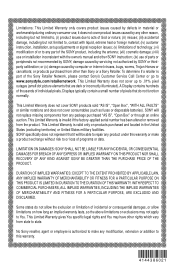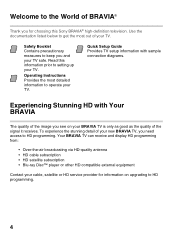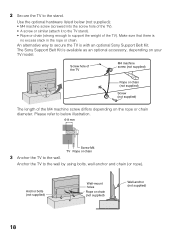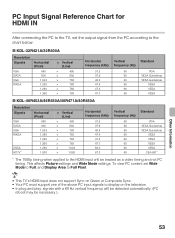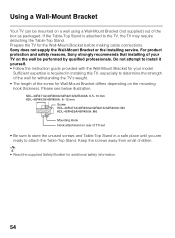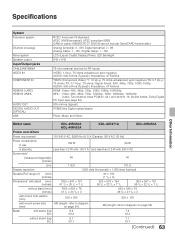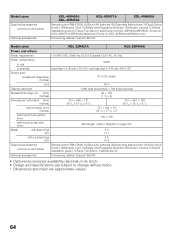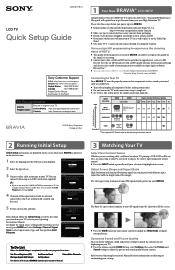Sony KDL-32R400A Support and Manuals
Get Help and Manuals for this Sony item

View All Support Options Below
Free Sony KDL-32R400A manuals!
Problems with Sony KDL-32R400A?
Ask a Question
Free Sony KDL-32R400A manuals!
Problems with Sony KDL-32R400A?
Ask a Question
Most Recent Sony KDL-32R400A Questions
Why Does The Audio Description Feature Come On By Itself? It's Distracting.
While watching different channels, the audio description feature(describing what the actors are doin...
While watching different channels, the audio description feature(describing what the actors are doin...
(Posted by ejjpound 10 years ago)
Is It Lcd Or Led
I want to know it.kdl-32R400A is LCD or LED TV.what type is it?
I want to know it.kdl-32R400A is LCD or LED TV.what type is it?
(Posted by Phyiphyowai 10 years ago)
Sony KDL-32R400A Videos
Popular Sony KDL-32R400A Manual Pages
Sony KDL-32R400A Reviews
We have not received any reviews for Sony yet.