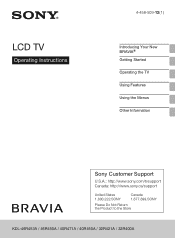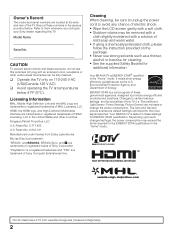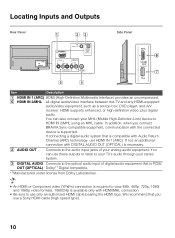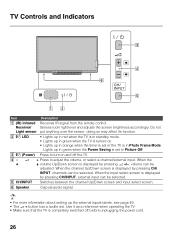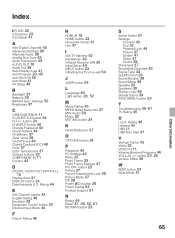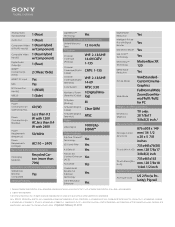Sony KDL-32R400A Support Question
Find answers below for this question about Sony KDL-32R400A.Need a Sony KDL-32R400A manual? We have 6 online manuals for this item!
Question posted by ejjpound on January 16th, 2014
Why Does The Audio Description Feature Come On By Itself? It's Distracting.
Current Answers
Answer #1: Posted by StLFanMan on April 8th, 2014 9:02 AM
Follow this procedure to troubleshoot if the Closed Captioning cannot be removed, changed, or accessed.
- Change the input or channel on the TV.
NOTE: The Closed Captioned (CC) information may be caused by an external source such as a cable box or satellite receiver, especially if the cable box or set-top box is connected via HDMI.
- The CC can be removed in 1 of 3 ways depending on the model of the TV.
- Pressing the Display button on the remote.
- Pressing the CC button on the remote.
- Go to the Caption Vision menu and set CC to off.
Refer to the television owner's manual for detailed instructions on how to access the menu settings. Manuals are available online through the Manuals, Specs & Warranty link on this page.
NOTE: If the CC information is still displayed, then it is being displayed from an external source such as the broadcaster, cable box, or satellite receiver. Contact the broadcaster or the manufacturer of the cable box or satellite receiver for instructions on removing the Closed Captioned information.
If this does not help, then I would consult Sony directly for additional troubleshooting assistance.
Related Sony KDL-32R400A Manual Pages
Similar Questions
I have the TV itself, but the old owner put it on the wall and threw away the stand-base that came w...
I want to know it.kdl-32R400A is LCD or LED TV.what type is it?