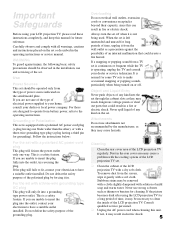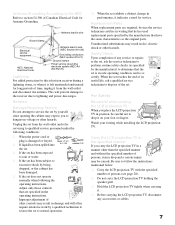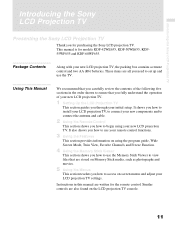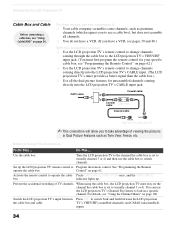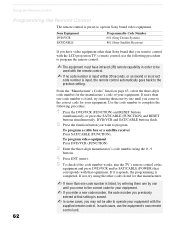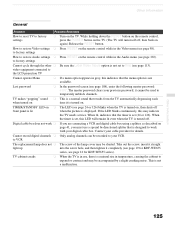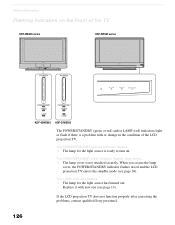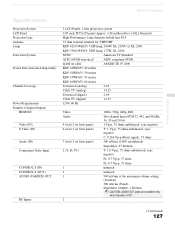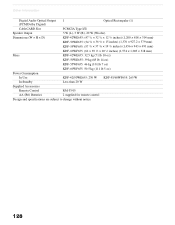Sony KDF 55WF655 - 55" Rear Projection TV Support and Manuals
Get Help and Manuals for this Sony item

View All Support Options Below
Free Sony KDF 55WF655 manuals!
Problems with Sony KDF 55WF655?
Ask a Question
Free Sony KDF 55WF655 manuals!
Problems with Sony KDF 55WF655?
Ask a Question
Most Recent Sony KDF 55WF655 Questions
My Lamp Light On Front Of The Tv Keeps Blinking Red And I Have No Picture
(Posted by jeffspigner024 3 years ago)
Convergence
I replaced the blue panel block and now need to adjust the convergence with the remote
I replaced the blue panel block and now need to adjust the convergence with the remote
(Posted by christopherlovechio 8 years ago)
How To Fix Sony Lcd Projection Tv That Is Blinking 6 Times Kdf-55wf655
(Posted by lomswirfan 9 years ago)
How To Replace Thermal Fuse In Sony Wega Kdf55wf655
(Posted by heida 9 years ago)
Sony Kdf-42we655 Lcd Projection Tv Why Light Blinks From Green Turns Off Blinks
red
red
(Posted by sikwtCa 9 years ago)
Sony KDF 55WF655 Videos
Popular Sony KDF 55WF655 Manual Pages
Sony KDF 55WF655 Reviews
We have not received any reviews for Sony yet.