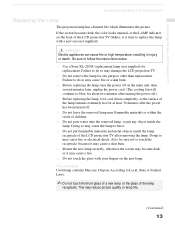Sony KDF-60XBR950 - 60" Rear Projection TV Support and Manuals
Get Help and Manuals for this Sony item

View All Support Options Below
Free Sony KDF-60XBR950 manuals!
Problems with Sony KDF-60XBR950?
Ask a Question
Free Sony KDF-60XBR950 manuals!
Problems with Sony KDF-60XBR950?
Ask a Question
Most Recent Sony KDF-60XBR950 Questions
My T.v Turns Off After One Minute Sometimes 30minuts Red Light Flashes 6 Times.
(Posted by baldwinchristopher2000 3 years ago)
Sony Kdf60xbr950 Picture And Sound Lose
My Sony KDF60XBR950 turns on fine but after about 2 minutes I lose picture and sound and after a sho...
My Sony KDF60XBR950 turns on fine but after about 2 minutes I lose picture and sound and after a sho...
(Posted by pelling1 7 years ago)
What Do 3 Red Blinking Lights Mean On Sony Lcd Projection Tv Kdf-60xbr950
(Posted by dejdm 9 years ago)
Sony Kdf60xbr950 Blinks Green When Powered On Then Lamp Blinks Red
(Posted by lmtEd 9 years ago)
How To Clean The Fans On A Sony Kdf-60xbr950
(Posted by simMus 9 years ago)
Popular Sony KDF-60XBR950 Manual Pages
Sony KDF-60XBR950 Reviews
We have not received any reviews for Sony yet.