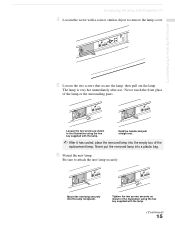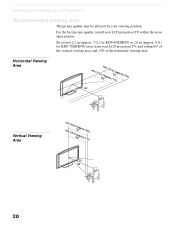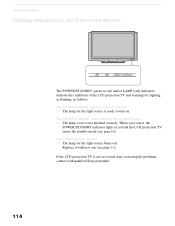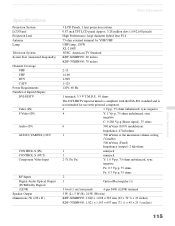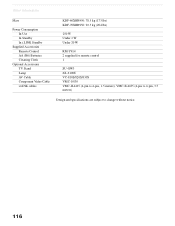Sony KDF-70XBR950 - 70" Rear Projection TV Support and Manuals
Get Help and Manuals for this Sony item

View All Support Options Below
Free Sony KDF-70XBR950 manuals!
Problems with Sony KDF-70XBR950?
Ask a Question
Free Sony KDF-70XBR950 manuals!
Problems with Sony KDF-70XBR950?
Ask a Question
Most Recent Sony KDF-70XBR950 Questions
Where Can I Buy An Optical Block, Part # A1606039a...for A Kdf70-xbr950?
Where can I buy an optical block, part # A1606039A...for a KDF70-XBR950?
Where can I buy an optical block, part # A1606039A...for a KDF70-XBR950?
(Posted by NSEARS 6 years ago)
How To Change The Lamp On Sony Kdf-70xbr950
(Posted by yahayjsh 9 years ago)
What Is The Process To Replace Ballast On This Tv
Is there a video or step by step instructions and how do i test the one on tv to know if it is bad o...
Is there a video or step by step instructions and how do i test the one on tv to know if it is bad o...
(Posted by rocky5750 9 years ago)
How Do I Set A Kdf70xbr950 Sony Tv
(Posted by yasilbah 9 years ago)
Where Is The Projection Lamp Located In A Sony Kdf-70xbr950
My tv has no picture no volume i cant figure out where the projection lamp is located
My tv has no picture no volume i cant figure out where the projection lamp is located
(Posted by hela6922 9 years ago)
Popular Sony KDF-70XBR950 Manual Pages
Sony KDF-70XBR950 Reviews
We have not received any reviews for Sony yet.