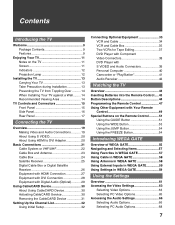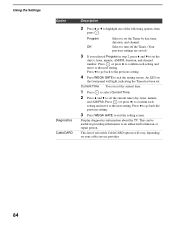Sony KDF E42A10 - 42" Rear Projection TV Support and Manuals
Get Help and Manuals for this Sony item

View All Support Options Below
Free Sony KDF E42A10 manuals!
Problems with Sony KDF E42A10?
Ask a Question
Free Sony KDF E42A10 manuals!
Problems with Sony KDF E42A10?
Ask a Question
Most Recent Sony KDF E42A10 Questions
Blue
My sony tv, model kdfe42a10 all of a sudden has a blue tinted that will not go away. I paid quite a ...
My sony tv, model kdfe42a10 all of a sudden has a blue tinted that will not go away. I paid quite a ...
(Posted by Justiniaaltizer39 3 years ago)
My Tv Is Humming And It Cut Off After Awhile Of Tv Being On
it humming on the left side , how do I fix?It cut off after awhile of being on, how do I fix?
it humming on the left side , how do I fix?It cut off after awhile of being on, how do I fix?
(Posted by Kwrayl87 7 years ago)
About My Sony Tv
I have a Sony tv KDF-E42A10 it will not show a picture or sound so I looked it up and I did what it ...
I have a Sony tv KDF-E42A10 it will not show a picture or sound so I looked it up and I did what it ...
(Posted by Hollyjennings32 7 years ago)
Sony Grand Wega Kdf-e42a10 Power/stand-by Light Blinks Red 6 Times
The power/stand-by light blinks green 2 times, then red 6 times. There's a pause, then the red light...
The power/stand-by light blinks green 2 times, then red 6 times. There's a pause, then the red light...
(Posted by lapakiluv 8 years ago)
How To Reset A Kdfe42a10 To Factory Specs
(Posted by GENEfrost 9 years ago)
Sony KDF E42A10 Videos
Popular Sony KDF E42A10 Manual Pages
Sony KDF E42A10 Reviews
We have not received any reviews for Sony yet.