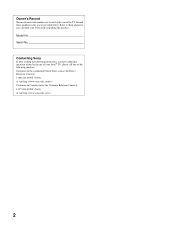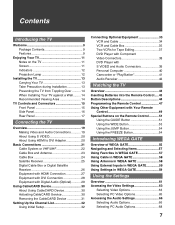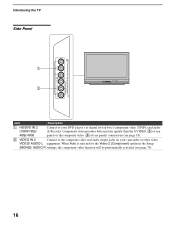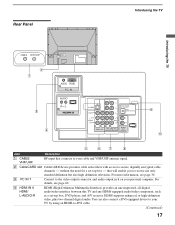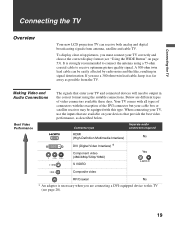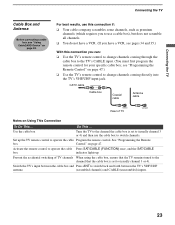Sony KDF E42A10 Support Question
Find answers below for this question about Sony KDF E42A10 - 42" Rear Projection TV.Need a Sony KDF E42A10 manual? We have 1 online manual for this item!
Question posted by Kwrayl87 on December 22nd, 2016
My Tv Is Humming And It Cut Off After Awhile Of Tv Being On
Current Answers
Answer #1: Posted by techyagent on December 22nd, 2016 9:15 PM
place your hand on the rear near the soarce and see if it stops or even see if you can feel it.
in any event this is not right, i would suggest since you have just bought this to return it or speak to your Sony dealer and let him sort it out.
Thanks
Techygirl
Related Sony KDF E42A10 Manual Pages
Similar Questions
I have a Sony tv KDF-E42A10 it will not show a picture or sound so I looked it up and I did what it ...
so dark
My Sony television, when powered on, goes to standby mode with led blinking thrice before repearing ...