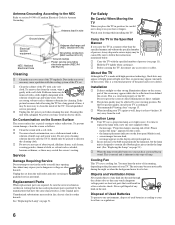Sony KDS60A2020 - 60" Rear Projection TV Support and Manuals
Get Help and Manuals for this Sony item

View All Support Options Below
Free Sony KDS60A2020 manuals!
Problems with Sony KDS60A2020?
Ask a Question
Free Sony KDS60A2020 manuals!
Problems with Sony KDS60A2020?
Ask a Question
Most Recent Sony KDS60A2020 Questions
I Dont See Hdmi Functions On Input Menu
How to turn on HDMI functions on my kds-60a2020 I don't see them in setup menu
How to turn on HDMI functions on my kds-60a2020 I don't see them in setup menu
(Posted by ericlacy1 8 years ago)
How Can You Fix A Sony Kds60a2020 Optical Block
(Posted by krhe 9 years ago)
How To Reset A Sony Kds-60a2020
(Posted by dojs 9 years ago)
Where To Buy Optical Block For Sony Kds-60a2020
(Posted by rcarlla 9 years ago)
Is Sony Tv Model Kds60a2020 Recalled
(Posted by ulajnicofo 9 years ago)
Popular Sony KDS60A2020 Manual Pages
Sony KDS60A2020 Reviews
We have not received any reviews for Sony yet.