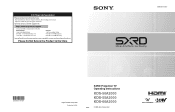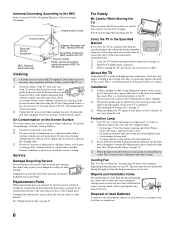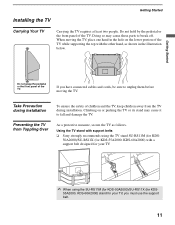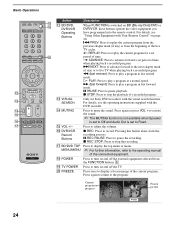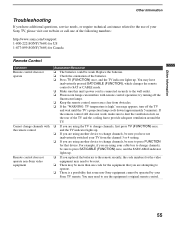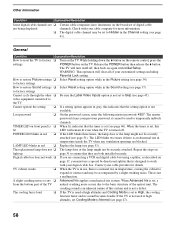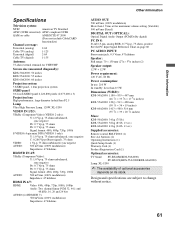Sony KDS-50A2000 - 50" Rear Projection TV Support and Manuals
Get Help and Manuals for this Sony item

View All Support Options Below
Free Sony KDS-50A2000 manuals!
Problems with Sony KDS-50A2000?
Ask a Question
Free Sony KDS-50A2000 manuals!
Problems with Sony KDS-50A2000?
Ask a Question
Most Recent Sony KDS-50A2000 Questions
Red Blinking Power Light
I just replaced my lamp and now when I turn on my tv the power light turns green for about 4 seconds...
I just replaced my lamp and now when I turn on my tv the power light turns green for about 4 seconds...
(Posted by prdykeman 9 years ago)
How To Replace The Fans On A Kds50a2000
(Posted by ikilaDou 9 years ago)
Sony KDS-50A2000 Videos
Popular Sony KDS-50A2000 Manual Pages
Sony KDS-50A2000 Reviews
We have not received any reviews for Sony yet.