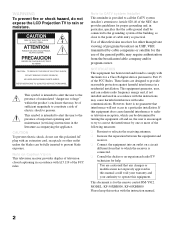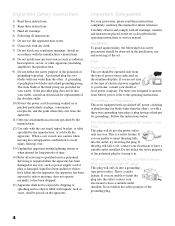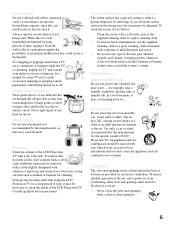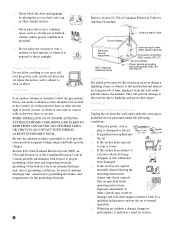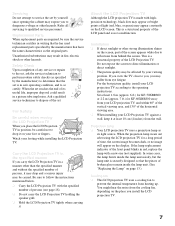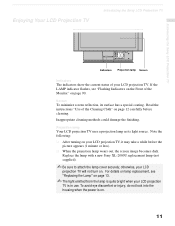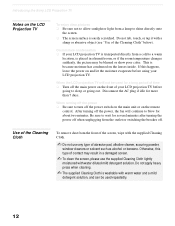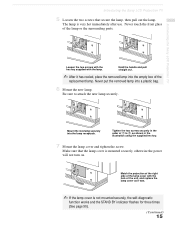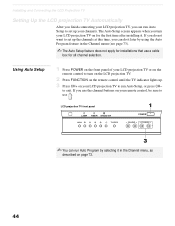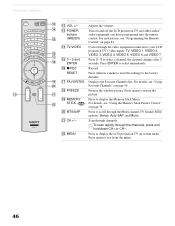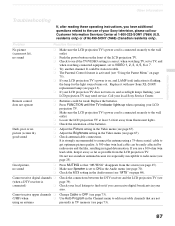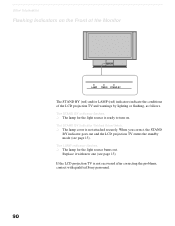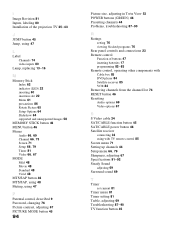Sony KF50XBR800 - 50" Rear Projection TV Support and Manuals
Get Help and Manuals for this Sony item

View All Support Options Below
Free Sony KF50XBR800 manuals!
Problems with Sony KF50XBR800?
Ask a Question
Free Sony KF50XBR800 manuals!
Problems with Sony KF50XBR800?
Ask a Question
Most Recent Sony KF50XBR800 Questions
Sony Kf50xbr800 Thermal Fuse Location And Part Number
(Posted by hmrhmr 11 years ago)
Sony Kf50xbr800thermal Fuse Location And Part Number
(Posted by hmrhmr 11 years ago)
Picture Is Not Sharp
(Posted by satishsawhney2007 11 years ago)
Can I See Pages 3, 7, 12 And 14 Of The Manual For My Kf50xbr800?
(Posted by haywarddaniel27 12 years ago)
Switching Out Lamp On Kf50xbr800, Speaks Of Interlock, Best Way To Switch?
(Posted by haywarddaniel27 12 years ago)
Popular Sony KF50XBR800 Manual Pages
Sony KF50XBR800 Reviews
We have not received any reviews for Sony yet.