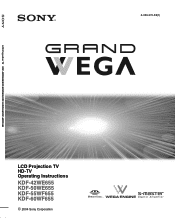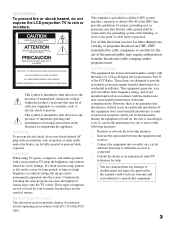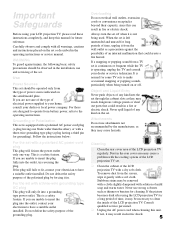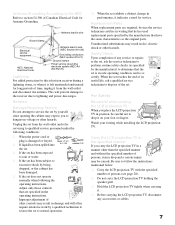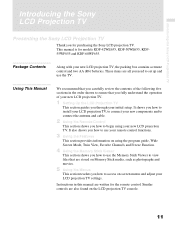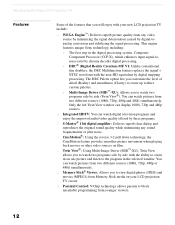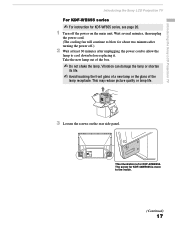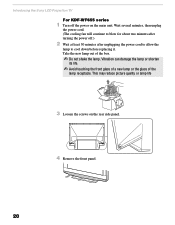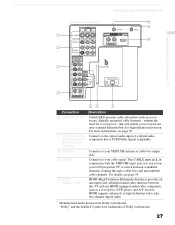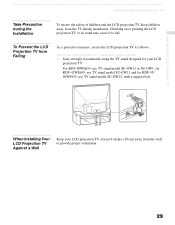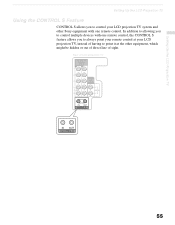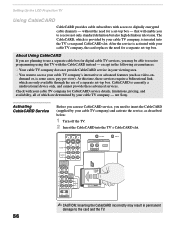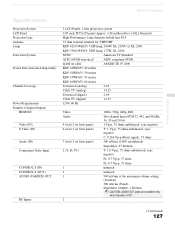Sony KDF 55WF655 Support Question
Find answers below for this question about Sony KDF 55WF655 - 55" Rear Projection TV.Need a Sony KDF 55WF655 manual? We have 1 online manual for this item!
Question posted by christopherlovechio on April 14th, 2016
Convergence
I replaced the blue panel block and now need to adjust the convergence with the remote
Current Answers
Answer #1: Posted by AbhishekSharma on April 15th, 2016 1:29 AM
Howdy, The FLASH FOCUS feature allows you to adjust the convergence automatically. Here is how you use it.
1. Turn on your TV and receive a signal or program for 30 minutes.
2. Press Flash Focus
The cross pattern shown below appears and FLASH FOCUS begins to work. The adjustment is completed when the cross pattern becomes white and you are returned to the program you were watching.
It is recommended to perform FLASH FOCUS about 30 minutes after the projection TV is first turned on.
1. Turn on your TV and receive a signal or program for 30 minutes.
2. Press Flash Focus
The cross pattern shown below appears and FLASH FOCUS begins to work. The adjustment is completed when the cross pattern becomes white and you are returned to the program you were watching.
It is recommended to perform FLASH FOCUS about 30 minutes after the projection TV is first turned on.
Please respond to my effort to provide you with the best possible solution by using the "Acceptable Solution" and/or the "Helpful" buttons when the answer has proven to be helpful. Please feel free to submit further info for your question, if a solution was not provided. I appreciate the opportunity to serve you!
Related Sony KDF 55WF655 Manual Pages
Similar Questions
How To Fix Sony Lcd Projection Tv That Is Blinking 6 Times Kdf-55wf655
(Posted by lomswirfan 9 years ago)
Sony Wega Rear Projection Wont Turn On Blinks Ten Times
(Posted by Babhel 9 years ago)
Sony Grand Wega Kdf-55e2000 55-inch 3lcd Rear Projection Television Why Is It
so dark
so dark
(Posted by rdelesalleh 10 years ago)
Sony Fs57m91 Rear Projection Television.
My Sony television, when powered on, goes to standby mode with led blinking thrice before repearing ...
My Sony television, when powered on, goes to standby mode with led blinking thrice before repearing ...
(Posted by rhljain 11 years ago)
European Sony Lcd Projection Tv Model Kdf-e42a11e
I need a replacement bulb for my TV, it is 220-240, made in Spain. The US sells lamp XL-2400 will it...
I need a replacement bulb for my TV, it is 220-240, made in Spain. The US sells lamp XL-2400 will it...
(Posted by perriy 12 years ago)