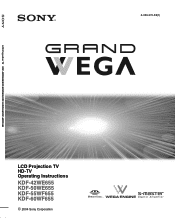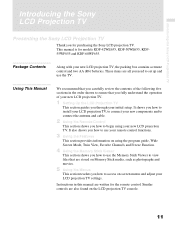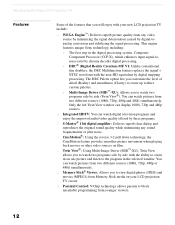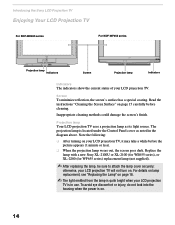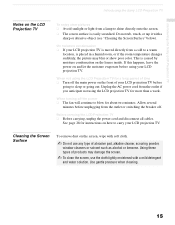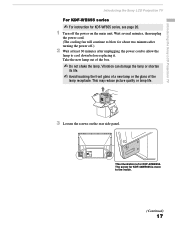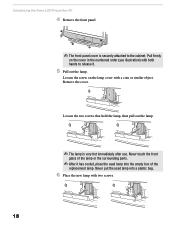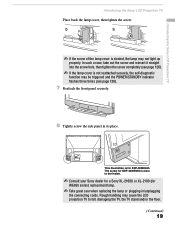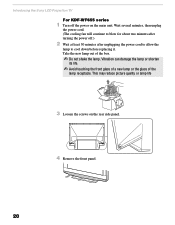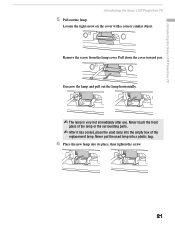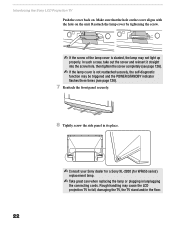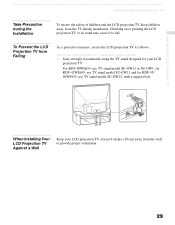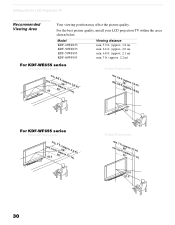Sony KDF 55WF655 Support Question
Find answers below for this question about Sony KDF 55WF655 - 55" Rear Projection TV.Need a Sony KDF 55WF655 manual? We have 1 online manual for this item!
Question posted by perriy on July 20th, 2011
European Sony Lcd Projection Tv Model Kdf-e42a11e
I need a replacement bulb for my TV, it is 220-240, made in Spain. The US sells lamp XL-2400 will it work in my model?
Current Answers
Related Sony KDF 55WF655 Manual Pages
Similar Questions
How To Fix Sony Lcd Projection Tv That Is Blinking 6 Times Kdf-55wf655
(Posted by lomswirfan 9 years ago)
Sony Kdf-42we655 Lcd Projection Tv Why Light Blinks From Green Turns Off Blinks
red
red
(Posted by sikwtCa 9 years ago)
Sony Lcd Projection Kdf-55wf655 Tv Does Not Turn On And Has A Flashing Red
light
light
(Posted by ACAsam 9 years ago)
How Do You Reset Lamp Timer On Sony Tv After Replacing Lamp Xl 2400
(Posted by sresHamme 10 years ago)