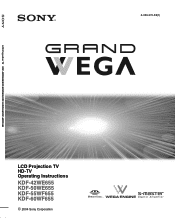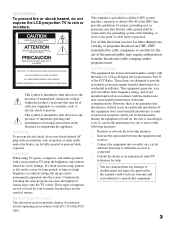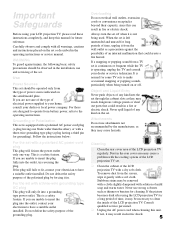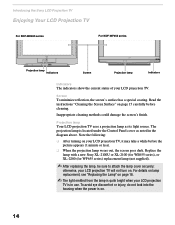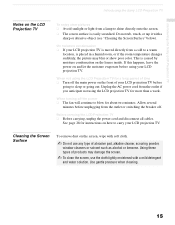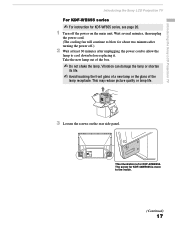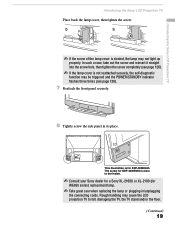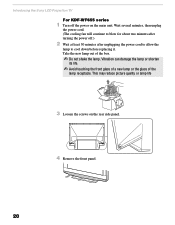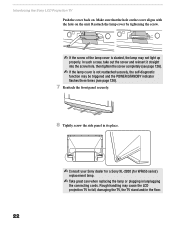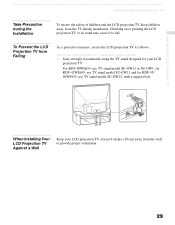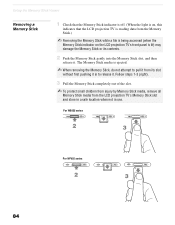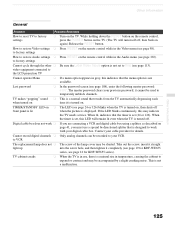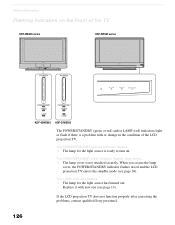Sony KDF 55WF655 Support Question
Find answers below for this question about Sony KDF 55WF655 - 55" Rear Projection TV.Need a Sony KDF 55WF655 manual? We have 1 online manual for this item!
Question posted by jeffspigner024 on January 15th, 2021
My Lamp Light On Front Of The Tv Keeps Blinking Red And I Have No Picture
The person who posted this question about this Sony product did not include a detailed explanation. Please use the "Request More Information" button to the right if more details would help you to answer this question.
Current Answers
Answer #1: Posted by Odin on January 16th, 2021 2:22 PM
You need to replace the projection lamp. See https://www.manualslib.com/manual/761167/Sony-Kdf-42.html?page=143#manual.
Hope this is useful. Please don't forget to click the Accept This Answer button if you do accept it. My aim is to provide reliable helpful answers, not just a lot of them. See https://www.helpowl.com/profile/Odin.
Related Sony KDF 55WF655 Manual Pages
Similar Questions
Turn Tv On Green Light Flashes 57 Times Then Turns Red Along With Lamp Light
Power light turred steady while hole lamp light flashes red
Power light turred steady while hole lamp light flashes red
(Posted by nrb4602 9 years ago)
Sony Wega Rear Projection Wont Turn On Blinks Ten Times
(Posted by Babhel 9 years ago)
Sony Grand Wega Kdf-55e2000 55-inch 3lcd Rear Projection Television Why Is It
so dark
so dark
(Posted by rdelesalleh 10 years ago)
Tv Resets After About 30 Seconds. Green Power Light Blinks While Tv Is Resets
TV green power light blinks while unit tuns on. When picture and sound comes on green light is const...
TV green power light blinks while unit tuns on. When picture and sound comes on green light is const...
(Posted by retazang 11 years ago)
Sony Wega Kdf-50we655 Red Power Light Blinking 10 Times
SONY WEGA KDF-50WE655 Power light - red - blinking 10 times, then repeating. The cooling fan also se...
SONY WEGA KDF-50WE655 Power light - red - blinking 10 times, then repeating. The cooling fan also se...
(Posted by mewaldman 12 years ago)