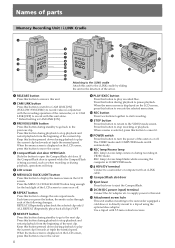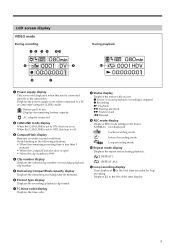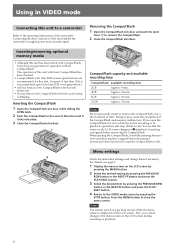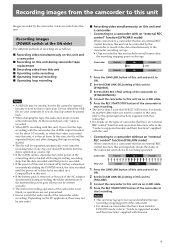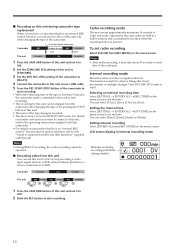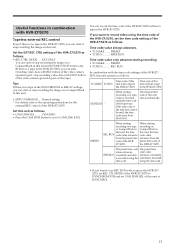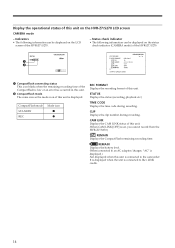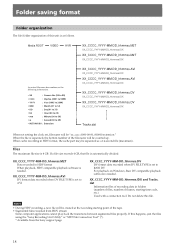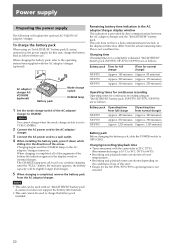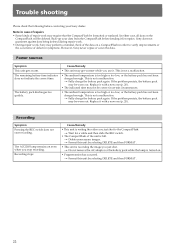Sony HVRMRC1K - Mem Recording Unit Support and Manuals
Get Help and Manuals for this Sony item

View All Support Options Below
Free Sony HVRMRC1K manuals!
Problems with Sony HVRMRC1K?
Ask a Question
Free Sony HVRMRC1K manuals!
Problems with Sony HVRMRC1K?
Ask a Question
Most Recent Sony HVRMRC1K Questions
Message Welcome Remeain
when the power on message welcome remeaind on the display?
when the power on message welcome remeaind on the display?
(Posted by mogharaby 11 years ago)
Mrc1k Not Working When Connected In Firewire Hub
I am feeding a signal from teh hvr 5zu to a firewire hub then connecting it to the pc for webcasting...
I am feeding a signal from teh hvr 5zu to a firewire hub then connecting it to the pc for webcasting...
(Posted by lhernandez 11 years ago)
Missing Movie Pieces.
Hi, I have just bought a new HVR-Z7U Video camera. I did my first movie of 3hour.But i only got 2.30...
Hi, I have just bought a new HVR-Z7U Video camera. I did my first movie of 3hour.But i only got 2.30...
(Posted by tonypinas 11 years ago)
Popular Sony HVRMRC1K Manual Pages
Sony HVRMRC1K Reviews
We have not received any reviews for Sony yet.