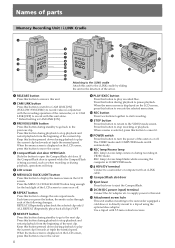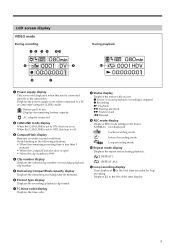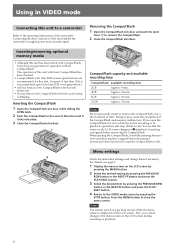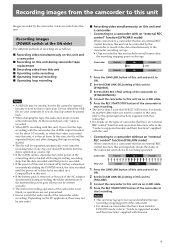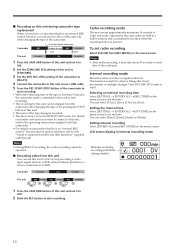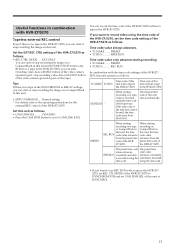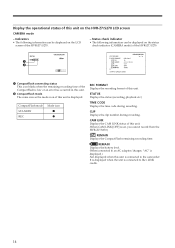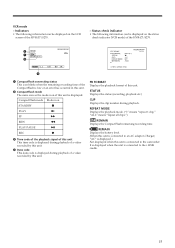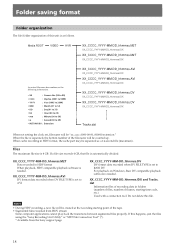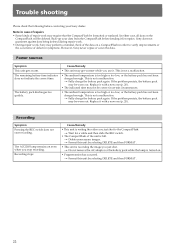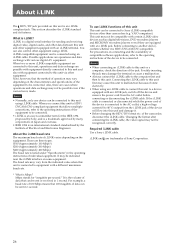Sony HVRMRC1K Support Question
Find answers below for this question about Sony HVRMRC1K - Mem Recording Unit.Need a Sony HVRMRC1K manual? We have 1 online manual for this item!
Question posted by tonypinas on June 3rd, 2012
Missing Movie Pieces.
Hi, I have just bought a new HVR-Z7U Video camera. I did my first movie of 3hour. But i only got 2.30 hr. movie
I missed half an hour of the movie on my compactflash card. But i can get it from my camera cassette.
My question is how is it possible?
Current Answers
Related Sony HVRMRC1K Manual Pages
Similar Questions
Is There A Power Supply For The Hvr-dr60 Hard Disk Recording?
If so, where would I connect it on the unit? (I bought this unit used, and I think there might be a ...
If so, where would I connect it on the unit? (I bought this unit used, and I think there might be a ...
(Posted by vic57809 11 years ago)
Mrc1k Not Working When Connected In Firewire Hub
I am feeding a signal from teh hvr 5zu to a firewire hub then connecting it to the pc for webcasting...
I am feeding a signal from teh hvr 5zu to a firewire hub then connecting it to the pc for webcasting...
(Posted by lhernandez 11 years ago)
When I Turn Unit On It Goes Right To A Recording. How Do I Stop This.
(Posted by stvhermann 11 years ago)
How Do I Factory Reset The Sony Nsr 1050h01 Dvr Ip Recording Unit
(Posted by extraworks 12 years ago)
I Just Purchased A Sony Digital Hard Disk Recorder Svr-3000 Cheap .
Can it be used manally to record from my dish network or do I have to buy a subscription?
Can it be used manally to record from my dish network or do I have to buy a subscription?
(Posted by kgraham386 12 years ago)