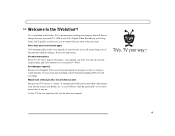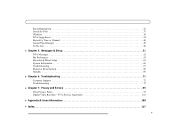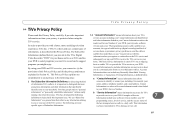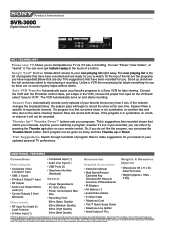Sony SVR-3000 Support Question
Find answers below for this question about Sony SVR-3000 - Digital Network Recorder.Need a Sony SVR-3000 manual? We have 7 online manuals for this item!
Question posted by kgraham386 on August 20th, 2011
I Just Purchased A Sony Digital Hard Disk Recorder Svr-3000 Cheap .
Can it be used manally to record from my dish network or do I have to buy a subscription?
Current Answers
Related Sony SVR-3000 Manual Pages
Similar Questions
Lcd Will Not Open
Have charged up batteries and connected to harddrive. The unit will not power up. Any suggestions.
Have charged up batteries and connected to harddrive. The unit will not power up. Any suggestions.
(Posted by ewozniak 4 years ago)
I Need Password For Selevision Svr3000 Digital Satelite Reciever
i foget selevision password now i cant unlock my reciever pleese send me master or unlock idea thank...
i foget selevision password now i cant unlock my reciever pleese send me master or unlock idea thank...
(Posted by rahilsddq 10 years ago)
Is There A Power Supply For The Hvr-dr60 Hard Disk Recording?
If so, where would I connect it on the unit? (I bought this unit used, and I think there might be a ...
If so, where would I connect it on the unit? (I bought this unit used, and I think there might be a ...
(Posted by vic57809 11 years ago)
I Need Factory Reset Sony Svr-3000 - Digital Satelit Receiver
(Posted by kbg1971harmon 11 years ago)
Date And Time Reset
Can I reset the date and time on my svr 3000 without going through the whole set up process? I'm jut...
Can I reset the date and time on my svr 3000 without going through the whole set up process? I'm jut...
(Posted by Jerrysolberg 11 years ago)