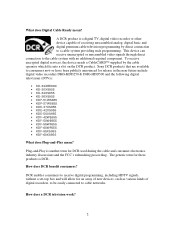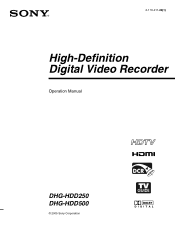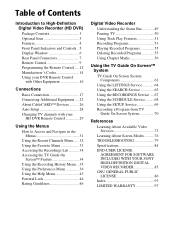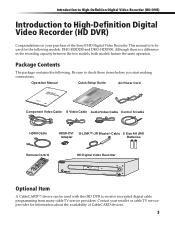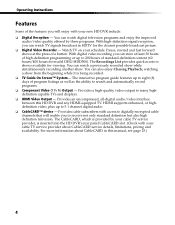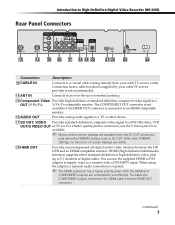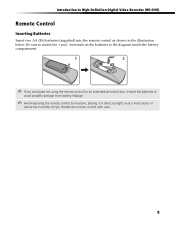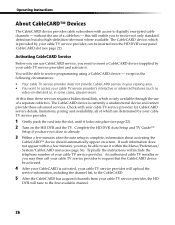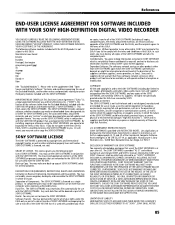Sony DHG-HDD250 Support Question
Find answers below for this question about Sony DHG-HDD250 - 30-Hour High-Definition Digital Video Recorder.Need a Sony DHG-HDD250 manual? We have 3 online manuals for this item!
Question posted by stvhermann on July 19th, 2012
When I Turn Unit On It Goes Right To A Recording. How Do I Stop This.
The person who posted this question about this Sony product did not include a detailed explanation. Please use the "Request More Information" button to the right if more details would help you to answer this question.
Current Answers
Related Sony DHG-HDD250 Manual Pages
Similar Questions
Format Error On Har-d1000 Hdd Recorder/layer
After recording a CD-R to HDD, playback on HAR-D1000 HDD does not respond. "Format Error" message is...
After recording a CD-R to HDD, playback on HAR-D1000 HDD does not respond. "Format Error" message is...
(Posted by marqui69r 8 years ago)
Is There A Power Supply For The Hvr-dr60 Hard Disk Recording?
If so, where would I connect it on the unit? (I bought this unit used, and I think there might be a ...
If so, where would I connect it on the unit? (I bought this unit used, and I think there might be a ...
(Posted by vic57809 11 years ago)
I Can't Seem To Delete Recordings I Tried All Items In Manual.
(Posted by stvhermann 11 years ago)
How Do I Factory Reset The Sony Nsr 1050h01 Dvr Ip Recording Unit
(Posted by extraworks 12 years ago)
I Just Purchased A Sony Digital Hard Disk Recorder Svr-3000 Cheap .
Can it be used manally to record from my dish network or do I have to buy a subscription?
Can it be used manally to record from my dish network or do I have to buy a subscription?
(Posted by kgraham386 12 years ago)